I already installed the Chinese(pinyin) input method and IBus framework, and then added Chinese(pinyin) in "text entry" part, how come I still can not type in Chinese.
who can help me, thanks so much!!!
can not type in Chinese
版面规则
我们都知道新人的确很菜,也喜欢抱怨,并且带有浓厚的Windows习惯,但既然在这里询问,我们就应该有责任帮助他们解决问题,而不是直接泼冷水、简单的否定或发表对解决问题没有任何帮助的帖子。乐于分享,以人为本,这正是Ubuntu的精神所在。
我们都知道新人的确很菜,也喜欢抱怨,并且带有浓厚的Windows习惯,但既然在这里询问,我们就应该有责任帮助他们解决问题,而不是直接泼冷水、简单的否定或发表对解决问题没有任何帮助的帖子。乐于分享,以人为本,这正是Ubuntu的精神所在。
-
xianzhicao
- 帖子: 1
- 注册时间: 2017-03-05 19:03
- 系统: ubuntu 16.04
- TeliuTe
- 论坛版主
- 帖子: 7668
- 注册时间: 2007-11-25 13:29
- 系统: 16/18/20/w7
- 来自: 新疆博乐
- 联系:
Re: can not type in Chinese
进“设置-语言支持”,看看是否有“不完整语言支持”提示,点“立即安装”
更新一下系统, 进终端 sudo apt-get update && sudo apt-get upgrade
安装 ibus-sunpinyin: sudo apt-get install ibus-sunpinyin
--
或者安装fcitx,然后在语言支持里,下边键盘输入选择“fcitx”,然后注销或重启
更新一下系统, 进终端 sudo apt-get update && sudo apt-get upgrade
安装 ibus-sunpinyin: sudo apt-get install ibus-sunpinyin
--
或者安装fcitx,然后在语言支持里,下边键盘输入选择“fcitx”,然后注销或重启
-
poloshiao
- 论坛版主
- 帖子: 18279
- 注册时间: 2009-08-04 16:33
Re: can not type in Chinese
如果是登入預設的 Ubuntu (或稱 Unity) 進程桌面
把下面的指令 複製 貼進終端機 執行
1. locale
2. im-config
3. sudo dpkg -l | grep ibus | grep ii
把結果直接複製 貼上來
4. 把下述畫面 擷圖貼上來
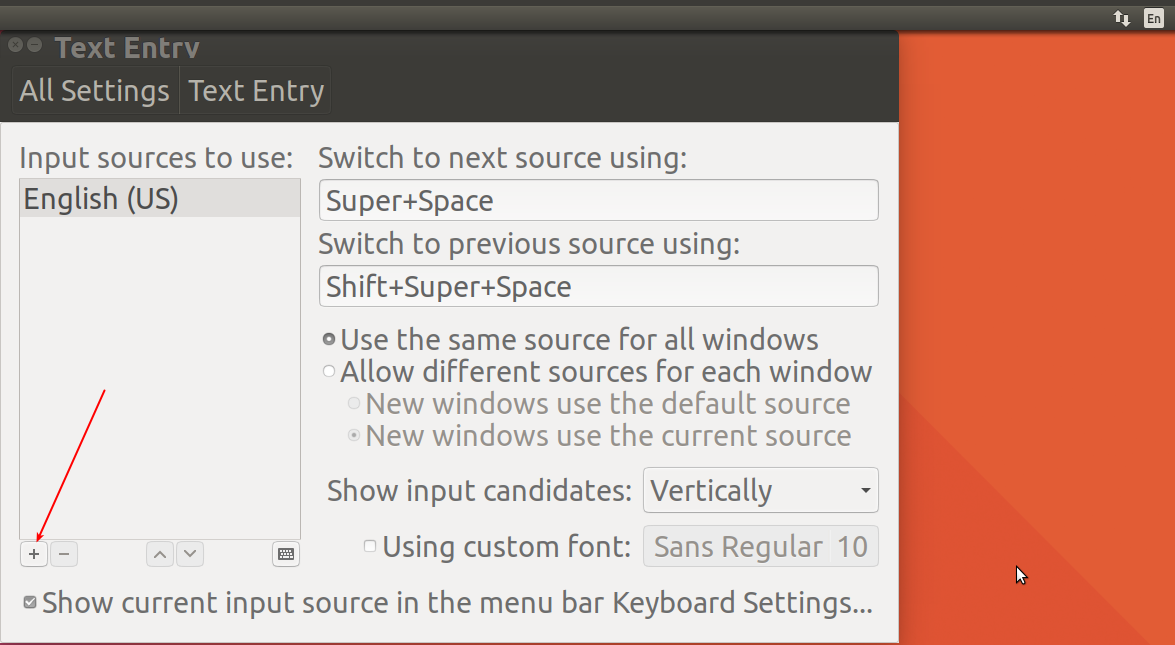
5. 如果你希望回覆時 使用 英文 方便你閱讀 請說明
把下面的指令 複製 貼進終端機 執行
1. locale
2. im-config
3. sudo dpkg -l | grep ibus | grep ii
把結果直接複製 貼上來
4. 把下述畫面 擷圖貼上來
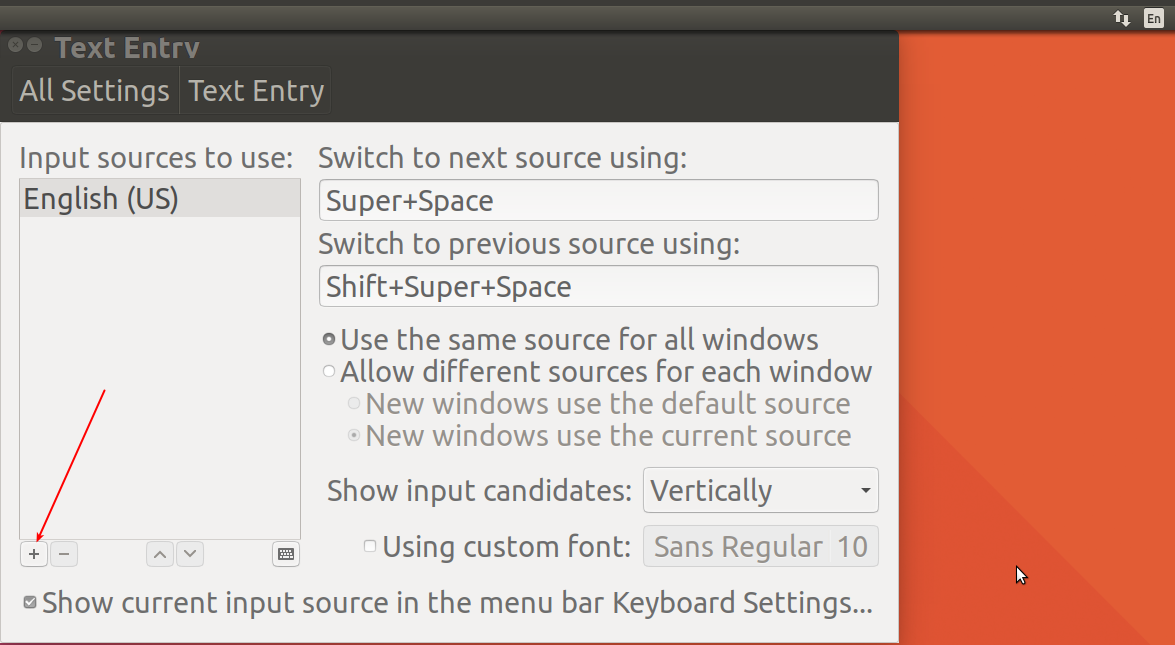
5. 如果你希望回覆時 使用 英文 方便你閱讀 請說明
-
zhangjint5
- 帖子: 304
- 注册时间: 2011-01-02 12:31
Re: can not type in Chinese
首先,需要 dpkg-reconfigure locales 一下,确认钩选中 zh-CN.UTF-8 才相当于开启支持!
接着后面设置默认语言,这关系到系统默认语言。包括图形界面还未启动时控制台的语言。(个人建议 en-US.UTF-8 或者 zh-CN.UTF-8,控制台默认没有中文支持,有时候默认用中文不一定方便)
重启生效。(也可以等下面操作完成一起重启)
接下来你就可以用 进“设置-语言支持”,看看是否有“不完整语言支持”提示,点“立即安装” 这个方法了!
删除 你的 Home 里面的 .xinputrc 文件,这可能是有问题的时候输入法配置,等会重启后,系统会根据前面的配置自动建立新的 .xinputrc 文件
重启系统
搞定语言问题,我一直用这个方法
接着后面设置默认语言,这关系到系统默认语言。包括图形界面还未启动时控制台的语言。(个人建议 en-US.UTF-8 或者 zh-CN.UTF-8,控制台默认没有中文支持,有时候默认用中文不一定方便)
重启生效。(也可以等下面操作完成一起重启)
接下来你就可以用 进“设置-语言支持”,看看是否有“不完整语言支持”提示,点“立即安装” 这个方法了!
删除 你的 Home 里面的 .xinputrc 文件,这可能是有问题的时候输入法配置,等会重启后,系统会根据前面的配置自动建立新的 .xinputrc 文件
重启系统
搞定语言问题,我一直用这个方法
- Ping-Wu
- 帖子: 1822
- 注册时间: 2012-11-14 9:34
- 系统: Debian 12
Re: can not type in Chinese
Ibus-Pinyin is the most reliable Chinese input method in Linux (based on our extensive testing of various methods); it is also the most widely used--especially outside China mainland. In order to help you (as well as many others in this forum), you need to provide a little bit more info.xianzhicao 写了:I already installed the Chinese(pinyin) input method and IBus framework, and then added Chinese(pinyin) in "text entry" part, how come I still can not type in Chinese.
who can help me, thanks so much!!!
The first step is to restart your system. If the problem persists, take a screenshot of how you select the Chinese (Pinyin) input engine. For example, the default keys to start the pinyin engine is Super+space, and you might have pressed wrong key combo.
