系统安装、升级讨论
版面规则
我们都知道新人的确很菜,也喜欢抱怨,并且带有浓厚的Windows习惯,但既然在这里询问,我们就应该有责任帮助他们解决问题,而不是直接泼冷水、简单的否定或发表对解决问题没有任何帮助的帖子。乐于分享,以人为本,这正是Ubuntu的精神所在。
-
seabean
- 帖子: 152
- 注册时间: 2007-04-16 23:15
#1
帖子
由 seabean » 2008-01-30 22:19
先说明一下我的硬件信息:
CPU:P4 2.66GHz
硬盘:西部数据80G
显卡:ATI X550
显示器:Philips 107 S6
内存:金斯顿 1.5G
昨天安装上了7.10系统,为了运行compiz,我按照论坛帖子的方法,在系统-系统管理-受限驱动管理器 中设置显卡驱动. 但仍然没有compiz效果。搜索帖子后,我安装了xsever-xgl,compiz效果有了一些,但是仍然有如下问题:
1.从登录界面登录到进入系统很慢,其间会出现黑屏,鼠标变成了一把小黑叉叉。
2.compiz的效果大部分都有,但是立方体桌面效果一直未能出来。而我在 compizconfig管理器中 勾选了立方体的相关项.桌面数也设置成了4. 可是 无论怎样滚动鼠标滑轮或按快捷键 都没有效果。
更令人头疼的是 设置Desktop Plane或者 Desktop Wall 也没有效果. 
3.fglrxinfo后,显示的结果表明驱动都已经安装了.
代码: 全选
:~$ fglrxinfo
display: :0.0 screen: 0
OpenGL vendor string: ATI Technologies Inc.
OpenGL renderer string: Radeon X300/X550/X1050 Series
OpenGL version string: 2.0.6473 (8.37.6)
-
附件
-
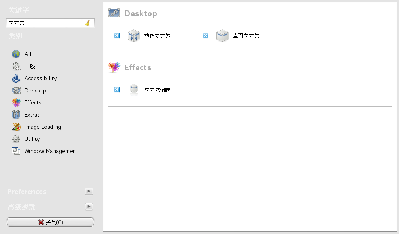
-
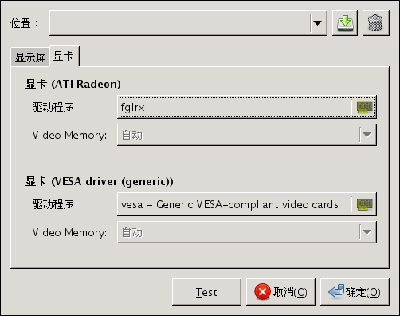
-
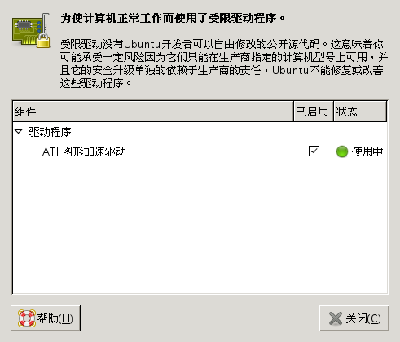
上次由
seabean 在 2008-01-30 23:18,总共编辑 5 次。
-
seabean
- 帖子: 152
- 注册时间: 2007-04-16 23:15
#2
帖子
由 seabean » 2008-01-30 22:46
这个是我xorg.conf中的内容
代码: 全选
Section "Files"
EndSection
Section "InputDevice"
Identifier "Generic Keyboard"
Driver "kbd"
Option "CoreKeyboard"
Option "XkbRules" "xorg"
Option "XkbModel" "pc105"
Option "XkbLayout" "us"
EndSection
Section "InputDevice"
Identifier "Configured Mouse"
Driver "mouse"
Option "CorePointer"
Option "Device" "/dev/input/mice"
Option "Protocol" "ImPS/2"
Option "ZAxisMapping" "4 5"
Option "Emulate3Buttons" "true"
EndSection
Section "InputDevice"
Driver "wacom"
Identifier "stylus"
Option "Device" "/dev/input/wacom"
Option "Type" "stylus"
Option "ForceDevice" "ISDV4"# Tablet PC ONLY
EndSection
Section "InputDevice"
Driver "wacom"
Identifier "eraser"
Option "Device" "/dev/input/wacom"
Option "Type" "eraser"
Option "ForceDevice" "ISDV4"# Tablet PC ONLY
EndSection
Section "InputDevice"
Driver "wacom"
Identifier "cursor"
Option "Device" "/dev/input/wacom"
Option "Type" "cursor"
Option "ForceDevice" "ISDV4"# Tablet PC ONLY
EndSection
Section "Device"
Identifier "ATI Technologies Inc RV370 [Sapphire X550 Silent]"
Driver "fglrx"
Busid "PCI:1:0:0"
EndSection
Section "Monitor"
Identifier "PH107E/V/S/G"
Option "DPMS"
EndSection
Section "Screen"
Identifier "Default Screen"
Device "ATI Technologies Inc RV370 [Sapphire X550 Silent]"
Monitor "PH107E/V/S/G"
Defaultdepth 24
SubSection "Display"
Modes "1280x1024" "1280x960" "1152x864" "1024x768" "832x624" "800x600" "720x400" "640x480" "640x350"
EndSubSection
EndSection
Section "ServerLayout"
Identifier "Default Layout"
screen "Default Screen"
Inputdevice "Generic Keyboard"
Inputdevice "Configured Mouse"
# Uncomment if you have a wacom tablet
# InputDevice "stylus" "SendCoreEvents"
# InputDevice "cursor" "SendCoreEvents"
# InputDevice "eraser" "SendCoreEvents"
EndSection
Section "Module"
Load "glx"
EndSection
Section "Extensions"
Option "Composite" "0"
EndSection
