这个配置能玩3D桌面吗
-
jxtripper
- 帖子: 10
- 注册时间: 2009-05-24 15:06
这个配置能玩3D桌面吗
后天准备配个电脑,AMD 羿龙IIX3 710& 790GX的狙击手DEG53-RA主板,因为我不玩游戏,就直接用板载的HD3300集显了,这个能流畅运行Compiz fusion的3D主题吗,还有这个平台的显卡驱动好搞定吗
- Hello World!
- 帖子: 3051
- 注册时间: 2008-06-23 15:19
- 系统: ���������
- 来自: 北欧某国
- 联系:
Re: 这个配置能玩3D桌面吗
抱歉,有些地方是我弄错了。请见谅。
HD系列的显卡是支持ubuntu 9.04和后续版本的。不过Ati的新驱动不再支持HD以前的显卡了。
HD系列的显卡是支持ubuntu 9.04和后续版本的。不过Ati的新驱动不再支持HD以前的显卡了。
上次由 Hello World! 在 2009-07-12 19:18,总共编辑 3 次。
http://noie.name 网站改版中。
- peteryeh64
- 论坛版主
- 帖子: 9379
- 注册时间: 2008-12-20 15:43
- 系统: 家kubuntu20.04
- 来自: 心靈深處
Re: 这个配置能玩3D桌面吗
集显跑3D
有没搞错?
不要抱太大期望.....
有没搞错?
不要抱太大期望.....
[论坛版主行为规定]+[PITIVI簡易教程]+[ubuntu裝迅雷]
[releases.ubuntu.com]+[cdimage.ubuntu.com]+[old-releases.ubuntu.com]
[學ubuntu必須拜讀懶蝸牛"笨兔兔的故事"=viewtopic.php?f=112&t=162040][Linux明日的希望在中國]
[releases.ubuntu.com]+[cdimage.ubuntu.com]+[old-releases.ubuntu.com]
[學ubuntu必須拜讀懶蝸牛"笨兔兔的故事"=viewtopic.php?f=112&t=162040][Linux明日的希望在中國]
- relaaxx
- 帖子: 121
- 注册时间: 2007-05-20 14:07
- smallapple
- 论坛版主
- 帖子: 7868
- 注册时间: 2009-03-28 15:12
- peteryeh64
- 论坛版主
- 帖子: 9379
- 注册时间: 2008-12-20 15:43
- 系统: 家kubuntu20.04
- 来自: 心靈深處
Re: 这个配置能玩3D桌面吗
既然没有问题,为什么不能安装ubuntu 9.04以及后续的版本?
[论坛版主行为规定]+[PITIVI簡易教程]+[ubuntu裝迅雷]
[releases.ubuntu.com]+[cdimage.ubuntu.com]+[old-releases.ubuntu.com]
[學ubuntu必須拜讀懶蝸牛"笨兔兔的故事"=viewtopic.php?f=112&t=162040][Linux明日的希望在中國]
[releases.ubuntu.com]+[cdimage.ubuntu.com]+[old-releases.ubuntu.com]
[學ubuntu必須拜讀懶蝸牛"笨兔兔的故事"=viewtopic.php?f=112&t=162040][Linux明日的希望在中國]
- yq-ysy
- 论坛版主
- 帖子: 4447
- 注册时间: 2008-07-19 12:44
- 来自: 广西(桂)南宁(邕)
Re: 这个配置能玩3D桌面吗
建议安装最新的 9.04 版,
这样能获得更新更好的硬件驱动支持。
如果驱动不兼容,就在网上找找手工安装驱动的方法。
方法总比问题多,除非你懒。
这样能获得更新更好的硬件驱动支持。
如果驱动不兼容,就在网上找找手工安装驱动的方法。
方法总比问题多,除非你懒。
-
phenom.cd
- 帖子: 50
- 注册时间: 2009-01-05 23:06
Re: 这个配置能玩3D桌面吗
ATI HD3300 把驱动安装设置好后开3D桌面完全没有任何问题,包括9.04以后一段时间的次代系统;
不能简单的用intel集显的标准和性能表现来衡量其它品牌集成显卡,尤其是ATI HD系,在最低端的双核处理器上观看1080p标准高清电影,处理器时间不会超过15-20%.就事论事:intel集显基本等于无显卡.
不能简单的用intel集显的标准和性能表现来衡量其它品牌集成显卡,尤其是ATI HD系,在最低端的双核处理器上观看1080p标准高清电影,处理器时间不会超过15-20%.就事论事:intel集显基本等于无显卡.
-
zlming
- 帖子: 68
- 注册时间: 2009-04-23 15:37
Re: 这个配置能玩3D桌面吗
集成显卡也是可以跑的很欢,我的是9.04,本来内核是2.6.28的内核,9.04发布的时候就装在我的笔记本了,前几天改了内核,升级成2.6.30的内核,自己网上下载的,然后改了下xorg.conf后OK了,一点也不卡。peteryeh64 写了:集显跑3D
有没搞错?
不要抱太大期望.....
-
zlming
- 帖子: 68
- 注册时间: 2009-04-23 15:37
Re: 这个配置能玩3D桌面吗
而且我的显卡是Intel的X3100的集成显卡,intel的集成显卡内核不改成30的话,3D是跑不起来的。我想搂主的肯定可以开3D的。
- adagio
- 论坛版主
- 帖子: 22110
- 注册时间: 2008-02-17 23:47
- 来自: 美丽富饶的那啥星球
Re: 这个配置能玩3D桌面吗
这配置,足够玩4D、5D
明天就换大三八!
——8核CPU、8G内存、8T硬盘……
8卡交火,80寸大屏放8个……
IPv8的光纤要8条……
---------------------------------------------------------------------------------
★ [图片版]新手当自强(续)FAQ
★ [新手进阶]挂载、fstab、调整linux分区
★ [图片版]E17桌面环境配置手把手
——8核CPU、8G内存、8T硬盘……
8卡交火,80寸大屏放8个……
IPv8的光纤要8条……
---------------------------------------------------------------------------------
★ [图片版]新手当自强(续)FAQ
★ [新手进阶]挂载、fstab、调整linux分区
★ [图片版]E17桌面环境配置手把手
- Hello World!
- 帖子: 3051
- 注册时间: 2008-06-23 15:19
- 系统: ���������
- 来自: 北欧某国
- 联系:
- yq-ysy
- 论坛版主
- 帖子: 4447
- 注册时间: 2008-07-19 12:44
- 来自: 广西(桂)南宁(邕)
Re: 这个配置能玩3D桌面吗
我没有用AIT显卡,但我Google了一下,找到三条信息,希望对你们有用:
Latest ATI Linux Driver Introduces Support for Ubuntu 9.04
And Red Hat Enterprise Linux 5.3
http://news.softpedia.com/news/Latest-A ... 9720.shtml
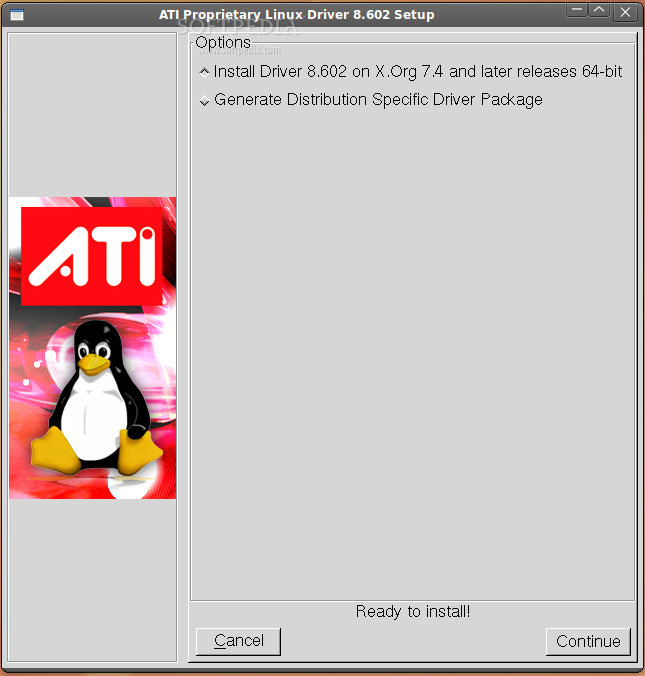
Open-Source ATI Graphics In Ubuntu 9.04
http://www.phoronix.com/scan.php?page=a ... unty&num=1
http://www.linuxtoday.com/news_story.ph ... 5-RV-HW-SW
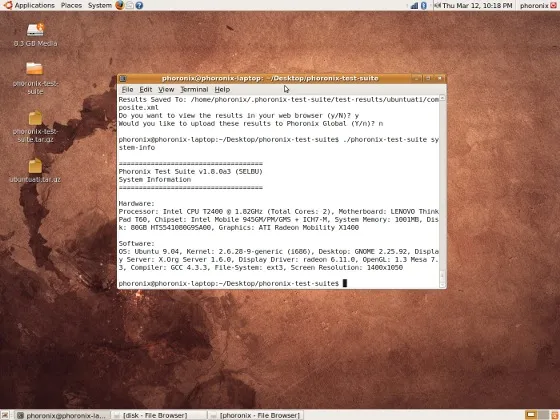
Fix Ubuntu 9.04 ATI Driver Issue
http://tan-com.com/posts/technology/lin ... iver-issue

With the newest realease of Ubuntu (9.04 Jaunty Jackalope) came a major problem with support for older ATI graphics cards. Though these cards work with generic drivers, the ability to use dual heads and more advanced configurations has been lost. You may think that you can simply head over to AMD’s ATI driver page and get a driver, but the latest version of Catalyst does not support the older cards. “Maybe I can just download an older version of the driver,” might be what you are thinking, but the old driver is not compatible with the new version of xserver that is included with Ubuntu Jaunty.
The only way to use the old driver is to downgrade your xserver, which is actually not too hard. As long as you have an internet connection and some terminal skills, you are set.
WARNING: Running commands as root (using sudo or su) can potentially damage your operating system. Be sure to CAREFULLY read EVERYTHING. Only proceed with these steps if you are confident with what you are doing.
First off we will want to backup your current “sources.list” (the file that contains all of the repository information), so simply run the command:
sudo cp /etc/apt/sources.list /etc/apt/sources.list.bak
Now, we will open up the original “sources.list” file and set it all back to the intrepid repositories. This can easily be done with Gedit’s replace tool. You can, of course, use any other text editor. To open the file in Gedit, just type the following into a terminal.
sudo gedit /etc/apt/sources.list
In gedit, simply select the word “jaunty” anywhere in the file and click on “Replace” on the tool bar. When the dialogue box comes up, type “intrepid” into the box labeled “Replace With:” and click “Find” then “Replace All”
After replacing “jaunty”, save the file and close out of Gedit (or what ever text editor you used), and go back to a terminal and type:
sudo apt-get update
Once the repositories are updated, make sure all ATI drivers are uninstalled.
Now we will uninstall the current version of the xserver using the following command.
sudo apt-get autoremove xserver-xorg
This may take a minute or so. After it completes, we will reinstall the xserver and also install the ATI drivers.
sudo apt-get install xserver-xorg fglrx-amdcccle fglrx-kernel-source xorg-driver-fglrx
When everything is finished installing, you will want to open up Synaptic Package Manager and lock all of the xserver-xorg*, fglrx*, and xorg-driver-fglrx packages at their current version. This is done by selecting the package then going to the “Package” menu and clicking on “Lock Version”. You can also do this in the terminal by running:
sudo su
then
echo 'package-name hold' | dpkg --set-selections
Make sure to repeat the last command for each package that was installed by the previous commands. (This should total to about 44 packages or so.)
Once all of the xserver and ATI driver packages have been locked, run
sudo cp /etc/apt/sources.list.bak /etc/apt/sources.list
and restart your computer.
Once your computer restarts, all you should be able to use all of the features provided by the ATI drivers that were just installed.
EDIT: After you restart, make sure to go to the Hardware Drivers manager under the “System” menu: Administration > Hardware Drivers and enable that ATI driver and reboot again. (Thanks Nicholas)
Ubuntu 9.04 upgrade from Ubuntu 8.10 and ATI cards fglrx problem, The general step I took to fix it were:
Re: Ubuntu 9.04 upgrade from Ubuntu 8.10 and ATI cards fglrx problem
Same story as most here but now it's looking great and features that didn't work before now work. After doing the upgrade I was left a scrambled screen when it was to switch to hire mode. The general step I took to fix it were:
1. Booted from a Ubuntu Gutsy USB key. Other versions and CD should be fine too.
2. Opened a terminal and used "sudo su" to become root.
3. Mounted my hard drive. In my case "mkdir /mnt/sda5" then "mount -t ext3 /dev/sda5 /mnt/sda5". Use "fdisk -l" to find the right place.
4. Downloaded the latest diver using wget after finding the right URL from the ATI website. Look at http://support.amd.com/us/gpudownload/Pages/index.aspx for my HD 3200 card I needed "wget https://a248.e.akamai.net/f/674/9206/0/ ... x86_64.run"
5. After it download rebooted and selected recovery option at boot menu.
6. Selected the "NETROOT" option.
7. Ran the downloaded "sh ./downloadedfile".
8. Went with default options.
9. Rebooted and all was good in the world!
ATI显卡驱动下载地址
http://support.amd.com/us/gpudownload/Pages/index.aspx
Latest ATI Linux Driver Introduces Support for Ubuntu 9.04
And Red Hat Enterprise Linux 5.3
http://news.softpedia.com/news/Latest-A ... 9720.shtml
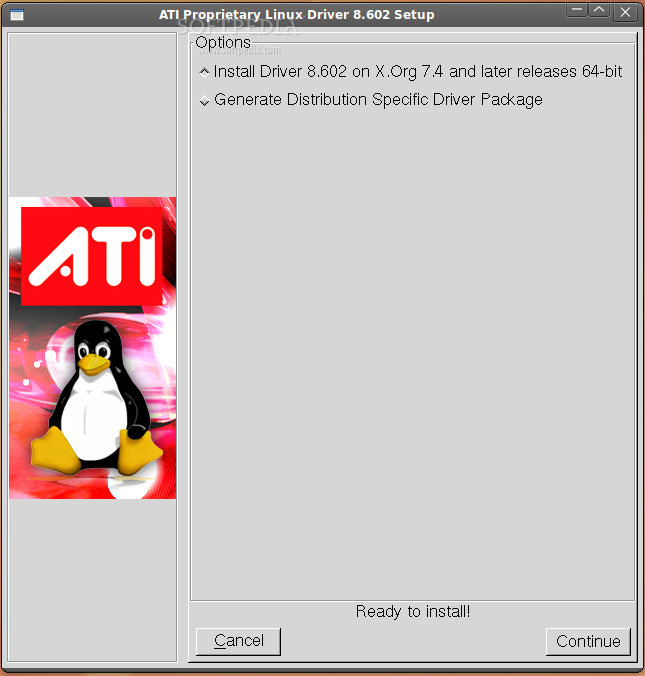
Open-Source ATI Graphics In Ubuntu 9.04
http://www.phoronix.com/scan.php?page=a ... unty&num=1
http://www.linuxtoday.com/news_story.ph ... 5-RV-HW-SW
Fix Ubuntu 9.04 ATI Driver Issue
http://tan-com.com/posts/technology/lin ... iver-issue

With the newest realease of Ubuntu (9.04 Jaunty Jackalope) came a major problem with support for older ATI graphics cards. Though these cards work with generic drivers, the ability to use dual heads and more advanced configurations has been lost. You may think that you can simply head over to AMD’s ATI driver page and get a driver, but the latest version of Catalyst does not support the older cards. “Maybe I can just download an older version of the driver,” might be what you are thinking, but the old driver is not compatible with the new version of xserver that is included with Ubuntu Jaunty.
The only way to use the old driver is to downgrade your xserver, which is actually not too hard. As long as you have an internet connection and some terminal skills, you are set.
WARNING: Running commands as root (using sudo or su) can potentially damage your operating system. Be sure to CAREFULLY read EVERYTHING. Only proceed with these steps if you are confident with what you are doing.
First off we will want to backup your current “sources.list” (the file that contains all of the repository information), so simply run the command:
sudo cp /etc/apt/sources.list /etc/apt/sources.list.bak
Now, we will open up the original “sources.list” file and set it all back to the intrepid repositories. This can easily be done with Gedit’s replace tool. You can, of course, use any other text editor. To open the file in Gedit, just type the following into a terminal.
sudo gedit /etc/apt/sources.list
In gedit, simply select the word “jaunty” anywhere in the file and click on “Replace” on the tool bar. When the dialogue box comes up, type “intrepid” into the box labeled “Replace With:” and click “Find” then “Replace All”
After replacing “jaunty”, save the file and close out of Gedit (or what ever text editor you used), and go back to a terminal and type:
sudo apt-get update
Once the repositories are updated, make sure all ATI drivers are uninstalled.
Now we will uninstall the current version of the xserver using the following command.
sudo apt-get autoremove xserver-xorg
This may take a minute or so. After it completes, we will reinstall the xserver and also install the ATI drivers.
sudo apt-get install xserver-xorg fglrx-amdcccle fglrx-kernel-source xorg-driver-fglrx
When everything is finished installing, you will want to open up Synaptic Package Manager and lock all of the xserver-xorg*, fglrx*, and xorg-driver-fglrx packages at their current version. This is done by selecting the package then going to the “Package” menu and clicking on “Lock Version”. You can also do this in the terminal by running:
sudo su
then
echo 'package-name hold' | dpkg --set-selections
Make sure to repeat the last command for each package that was installed by the previous commands. (This should total to about 44 packages or so.)
Once all of the xserver and ATI driver packages have been locked, run
sudo cp /etc/apt/sources.list.bak /etc/apt/sources.list
and restart your computer.
Once your computer restarts, all you should be able to use all of the features provided by the ATI drivers that were just installed.
EDIT: After you restart, make sure to go to the Hardware Drivers manager under the “System” menu: Administration > Hardware Drivers and enable that ATI driver and reboot again. (Thanks Nicholas)
Ubuntu 9.04 upgrade from Ubuntu 8.10 and ATI cards fglrx problem, The general step I took to fix it were:
Re: Ubuntu 9.04 upgrade from Ubuntu 8.10 and ATI cards fglrx problem
Same story as most here but now it's looking great and features that didn't work before now work. After doing the upgrade I was left a scrambled screen when it was to switch to hire mode. The general step I took to fix it were:
1. Booted from a Ubuntu Gutsy USB key. Other versions and CD should be fine too.
2. Opened a terminal and used "sudo su" to become root.
3. Mounted my hard drive. In my case "mkdir /mnt/sda5" then "mount -t ext3 /dev/sda5 /mnt/sda5". Use "fdisk -l" to find the right place.
4. Downloaded the latest diver using wget after finding the right URL from the ATI website. Look at http://support.amd.com/us/gpudownload/Pages/index.aspx for my HD 3200 card I needed "wget https://a248.e.akamai.net/f/674/9206/0/ ... x86_64.run"
5. After it download rebooted and selected recovery option at boot menu.
6. Selected the "NETROOT" option.
7. Ran the downloaded "sh ./downloadedfile".
8. Went with default options.
9. Rebooted and all was good in the world!
ATI显卡驱动下载地址
http://support.amd.com/us/gpudownload/Pages/index.aspx
-
yyqjiji
- 帖子: 17
- 注册时间: 2007-11-07 14:16
- 来自: 火星
Re: 这个配置能玩3D桌面吗
3楼的真傻,外行
- ak470927
- 帖子: 10
- 注册时间: 2009-07-26 11:08
Re: 这个配置能玩3D桌面吗
我的是T8300,2G,ATI3650,特效很卡。。不知道是那里的问题,应该是驱动吧,我想跑下特效,不开多,应该能撑下来吧,求解 
