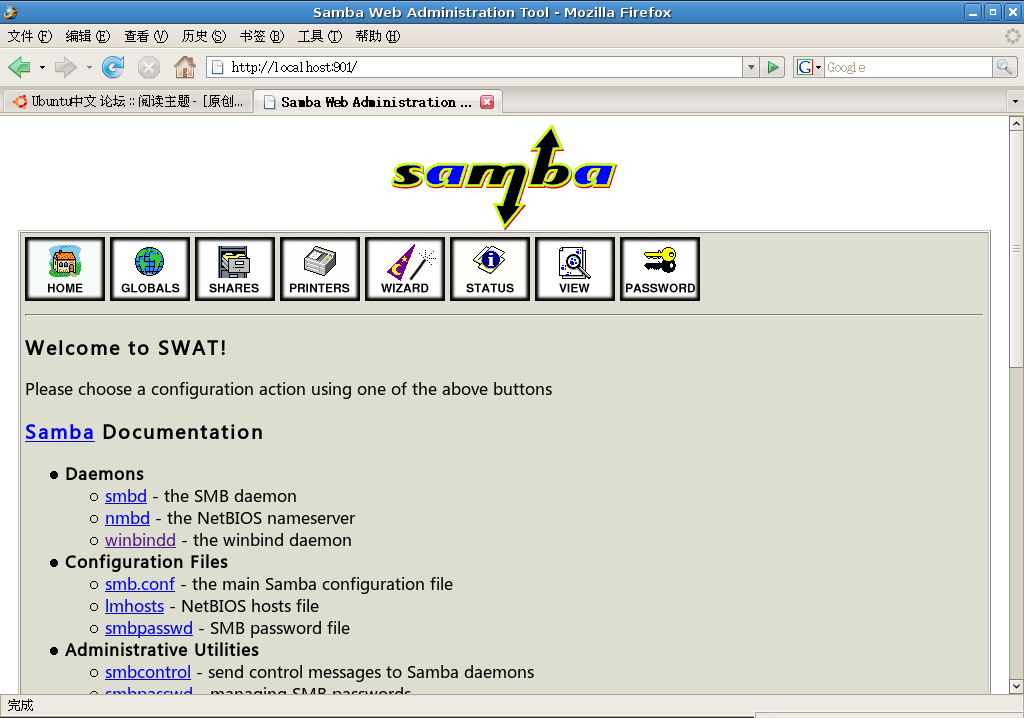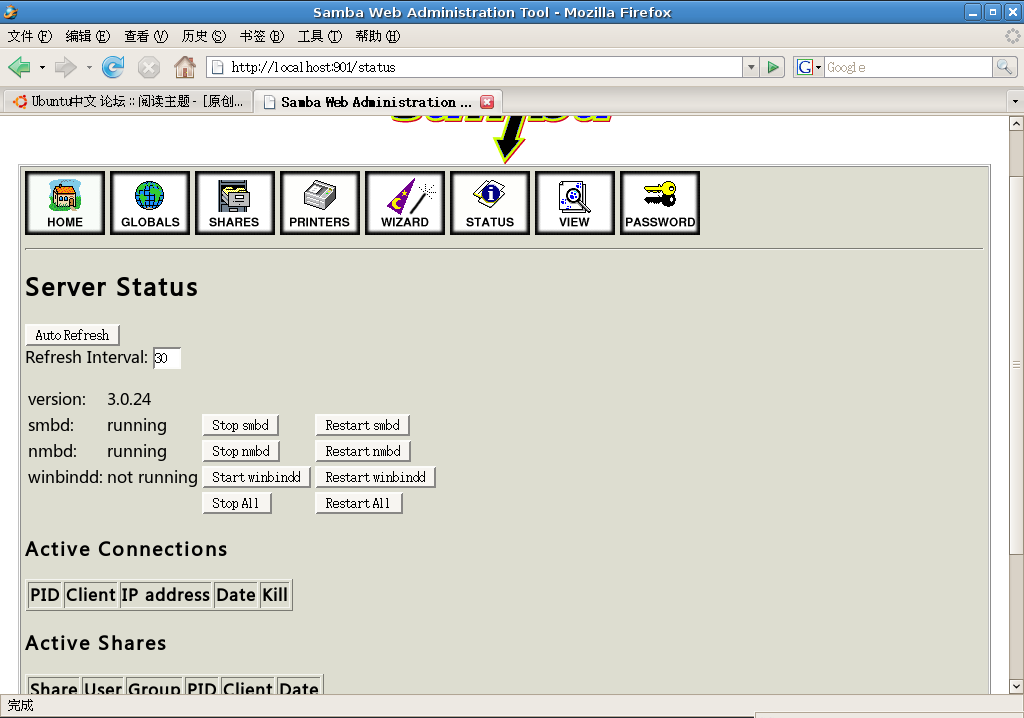1.安装samba
sudo apt-get install samba
sudo apt-get install smbfs
2.安装swat
sudo apt-get install swat
3.这一步比较重要,安装xinetd
sudo apt-get install xinetd
4.安装后执行
sudo vi /etc/inetd.conf
这一行前面如果有#off# 的话就删除掉#off#
#off# swat stream tcp nowait.400 root /usr/sbin/tcpd /usr/sbin/swat
然后执行
sudo vi /etc/xinetd.d/swat
打开文件后把一下内容贴进去
# description: SAMBA SWAT
service swat
{
disable = no
socket_type = stream
protocol = tcp
#should use a more limited user here
user = root
wait = no
server = /usr/sbin/swat
}
保存后执行
sudo dpkg-reconfigure xinetd
5.然后就可以使用swat了,访问http://localhost:901 就可以配置了,一般的先配置global 里面的security等选现,然后配置shares,再在password里面配置用户,最后可以在status里面控制samba的状态。这些就不多说了,能用linux的一般都有比较好的基础,摸索一下应该都能够搞定的。欢迎大家交流经验。
上两张PP