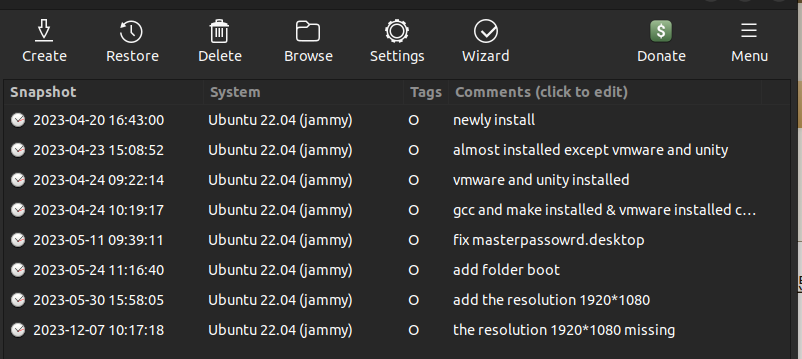昨天我的电脑显示分辨率是 1920x1080。但今天启动后,分辨率似乎变成了 1600x900。我尝试在显示首选项中调整设置,但无法再选择 1920x1080 的分辨率。
系统信息:
操作系统:Ubuntu 22.04.2 LTS
桌面环境:GNOME
显卡:GPU 0: NVIDIA GeForce GT 630
驱动程序: NVIDIA-SMI 470.161.03 Driver Version: 470.161.03 CUDA Version: 11.4
我已经尝试的步骤:
- 检查和调整系统首选项中的显示设置。
- 使用 xrandr 列出并手动尝试设置分辨率。
代码: 全选
xrandr --newmode "1920x1080_60.00" 173.00 1920 2048 2248 2576 1080 1083 1088 1120 -hsync +vsync
代码: 全选
xrandr --addmode DVI-I-0 1920x1080_60.00
X Error of failed request: BadMatch (invalid parameter attributes) Major opcode of failed request: 140 (RANDR) Minor opcode of failed request: 18 (RRAddOutputMode) Serial number of failed request: 58 Current serial number in output stream: 59
- 检查 Xorg 日志,查找与显示相关的错误。
- 我最近没有更新系统或安装新的驱动程序。
- 问题在系统重启后仍然存在。
折腾了各种方法都不行,希望大佬帮帮忙呀
xrandr 命令的输出:
代码: 全选
Screen 0: minimum 8 x 8, current 1600 x 900, maximum 16384 x 16384
DVI-I-0 connected primary 1600x900+0+0 (normal left inverted right x axis y axis) 0mm x 0mm
1024x768 60.00 +
1600x900 59.82*
1400x900 59.88
1368x768 59.88 59.85
1280x800 59.91 59.81
1280x720 59.86 59.74
1024x576 59.90 59.82
960x540 59.82 59.63
864x486 59.92 59.57
800x600 72.19 60.32 56.25
800x450 59.82
700x450 59.88
684x384 59.88 59.85
640x480 59.94
640x400 59.98 59.88
640x360 59.86 59.83
512x384 60.00
512x288 60.00 59.92
480x270 59.82 59.63
432x243 59.92 59.57
400x300 72.19
320x240 60.05
DVI-I-1 disconnected (normal left inverted right x axis y axis)
DP-0 disconnected (normal left inverted right x axis y axis)
DP-1 disconnected (normal left inverted right x axis y axis)
DP-2 disconnected (normal left inverted right x axis y axis)
DP-3 disconnected (normal left inverted right x axis y axis)
VGA-1-1 disconnected (normal left inverted right x axis y axis)
DP-1-1 disconnected (normal left inverted right x axis y axis)
HDMI-1-1 disconnected (normal left inverted right x axis y axis)
DP-1-2 disconnected (normal left inverted right x axis y axis)
HDMI-1-2 disconnected (normal left inverted right x axis y axis)
1920x1080_60.00 (0x2f3) 173.000MHz -HSync +VSync
h: width 1920 start 2048 end 2248 total 2576 skew 0 clock 67.16KHz
v: height 1080 start 1083 end 1088 total 1120 clock 59.96Hzcat /home/ubuntu/.local/share/xorg/Xorg.1.log 的输出:
代码: 全选
[ 200.125] _XSERVTransSocketUNIXCreateListener: ...SocketCreateListener() failed
[ 200.125] _XSERVTransMakeAllCOTSServerListeners: server already running
[ 200.135] (--) Log file renamed from "/home/ubuntu/.local/share/xorg/Xorg.pid-2201.log" to "/home/ubuntu/.local/share/xorg/Xorg.1.log"
[ 200.135]
X.Org X Server 1.21.1.4
X Protocol Version 11, Revision 0
[ 200.135] Current Operating System: Linux xor-desktop 5.19.0-32-generic #33~22.04.1-Ubuntu SMP PREEMPT_DYNAMIC Mon Jan 30 17:03:34 UTC 2 x86_64
[ 200.135] Kernel command line: BOOT_IMAGE=/vmlinuz-5.19.0-32-generic root=/dev/mapper/vgubuntu-root ro quiet splash vt.handoff=7
[ 200.135] xorg-server 2:21.1.4-2ubuntu1.7~22.04.2 (For technical support please see http://www.ubuntu.com/support)
[ 200.135] Current version of pixman: 0.40.0
[ 200.135] Before reporting problems, check http://wiki.x.org
to make sure that you have the latest version.
[ 200.135] Markers: (--) probed, (**) from config file, (==) default setting,
(++) from command line, (!!) notice, (II) informational,
(WW) warning, (EE) error, (NI) not implemented, (??) unknown.
[ 200.135] (==) Log file: "/home/ubuntu/.local/share/xorg/Xorg.1.log", Time: Thu Dec 7 08:23:18 2023
[ 200.135] (==) Using system config directory "/usr/share/X11/xorg.conf.d"
[ 200.135] (==) No Layout section. Using the first Screen section.
[ 200.135] (==) No screen section available. Using defaults.
[ 200.135] (**) |-->Screen "Default Screen Section" (0)
[ 200.135] (**) | |-->Monitor "<default monitor>"
[ 200.135] (==) No monitor specified for screen "Default Screen Section".
Using a default monitor configuration.
[ 200.135] (==) Automatically adding devices
[ 200.135] (==) Automatically enabling devices
[ 200.135] (==) Automatically adding GPU devices
[ 200.135] (==) Automatically binding GPU devices
[ 200.135] (==) Max clients allowed: 256, resource mask: 0x1fffff
[ 200.136] (WW) The directory "/usr/share/fonts/X11/cyrillic" does not exist.
[ 200.136] Entry deleted from font path.
[ 200.136] (WW) The directory "/usr/share/fonts/X11/100dpi/" does not exist.
[ 200.136] Entry deleted from font path.
[ 200.136] (WW) The directory "/usr/share/fonts/X11/75dpi/" does not exist.
[ 200.136] Entry deleted from font path.
[ 200.136] (WW) The directory "/usr/share/fonts/X11/100dpi" does not exist.
[ 200.136] Entry deleted from font path.
[ 200.136] (WW) The directory "/usr/share/fonts/X11/75dpi" does not exist.
[ 200.136] Entry deleted from font path.
[ 200.136] (==) FontPath set to:
/usr/share/fonts/X11/misc,
/usr/share/fonts/X11/Type1,
built-ins
[ 200.136] (==) ModulePath set to "/usr/lib/xorg/modules"
[ 200.136] (II) The server relies on udev to provide the list of input devices.
If no devices become available, reconfigure udev or disable AutoAddDevices.
[ 200.136] (II) Loader magic: 0x561f190e8020
[ 200.136] (II) Module ABI versions:
[ 200.136] X.Org ANSI C Emulation: 0.4
[ 200.136] X.Org Video Driver: 25.2
[ 200.136] X.Org XInput driver : 24.4
[ 200.136] X.Org Server Extension : 10.0
[ 200.136] (++) using VT number 2
[ 200.137] (II) systemd-logind: took control of session /org/freedesktop/login1/session/_32
[ 200.139] (II) xfree86: Adding drm device (/dev/dri/card1)
[ 200.139] (II) Platform probe for /sys/devices/pci0000:00/0000:00:01.0/0000:01:00.0/drm/card1
[ 200.139] (II) systemd-logind: got fd for /dev/dri/card1 226:1 fd 15 paused 0
[ 200.140] (II) xfree86: Adding drm device (/dev/dri/card0)
[ 200.140] (II) Platform probe for /sys/devices/pci0000:00/0000:00:02.0/drm/card0
[ 200.141] (II) systemd-logind: got fd for /dev/dri/card0 226:0 fd 16 paused 0
[ 200.142] (**) OutputClass "nvidia" ModulePath extended to "/usr/lib/x86_64-linux-gnu/nvidia/xorg,/usr/lib/xorg/modules"
[ 200.143] (--) PCI: (0@0:2:0) 8086:0412:103c:18e4 rev 6, Mem @ 0xf7400000/4194304, 0xd0000000/268435456, I/O @ 0x0000f000/64
[ 200.143] (--) PCI:*(1@0:0:0) 10de:0fc2:103c:0936 rev 161, Mem @ 0xf6000000/16777216, 0xe0000000/268435456, 0xf0000000/33554432, I/O @ 0x0000e000/128, BIOS @ 0x????????/1310
72
[ 200.143] (II) LoadModule: "glx"
[ 200.143] (II) Loading /usr/lib/xorg/modules/extensions/libglx.so
[ 200.144] (II) Module glx: vendor="X.Org Foundation"
[ 200.144] compiled for 1.21.1.4, module version = 1.0.0
[ 200.144] ABI class: X.Org Server Extension, version 10.0
[ 200.144] (II) Applying OutputClass "nvidia" to /dev/dri/card1
[ 200.144] loading driver: nvidia
[ 200.356] (==) Matched nvidia as autoconfigured driver 0
[ 200.356] (==) Matched nouveau as autoconfigured driver 1
[ 200.356] (==) Matched modesetting as autoconfigured driver 2
[ 200.356] (==) Matched fbdev as autoconfigured driver 3
[ 200.356] (==) Matched vesa as autoconfigured driver 4
[ 200.356] (==) Assigned the driver to the xf86ConfigLayout
[ 200.356] (II) LoadModule: "nvidia"
[ 200.357] (II) Loading /usr/lib/x86_64-linux-gnu/nvidia/xorg/nvidia_drv.so
[ 200.357] (II) Module nvidia: vendor="NVIDIA Corporation"
[ 200.357] compiled for 1.6.99.901, module version = 1.0.0
[ 200.357] Module class: X.Org Video Driver
[ 200.357] (II) LoadModule: "nouveau"
[ 200.357] (II) Loading /usr/lib/xorg/modules/drivers/nouveau_drv.so
[ 200.357] (II) Module nouveau: vendor="X.Org Foundation"
[ 200.357] compiled for 1.21.1.3, module version = 1.0.17
[ 200.357] Module class: X.Org Video Driver
[ 200.357] ABI class: X.Org Video Driver, version 25.2
[ 200.357] (II) LoadModule: "modesetting"
[ 200.357] (II) Loading /usr/lib/xorg/modules/drivers/modesetting_drv.so
[ 200.357] (II) Module modesetting: vendor="X.Org Foundation"
[ 200.357] compiled for 1.21.1.4, module version = 1.21.1
[ 200.357] Module class: X.Org Video Driver
[ 200.357] ABI class: X.Org Video Driver, version 25.2
[ 200.357] (II) LoadModule: "fbdev"
[ 200.357] (II) Loading /usr/lib/xorg/modules/drivers/fbdev_drv.so
[ 200.357] (II) Module fbdev: vendor="X.Org Foundation"
[ 200.357] compiled for 1.21.1.3, module version = 0.5.0
[ 200.357] Module class: X.Org Video Driver
[ 200.357] ABI class: X.Org Video Driver, version 25.2
[ 200.357] (II) LoadModule: "vesa"
[ 200.357] (II) Loading /usr/lib/xorg/modules/drivers/vesa_drv.so
[ 200.357] (II) Module vesa: vendor="X.Org Foundation"
[ 200.357] compiled for 1.21.1.3, module version = 2.5.0
[ 200.358] Module class: X.Org Video Driver
[ 200.358] ABI class: X.Org Video Driver, version 25.2
[ 200.358] (II) NVIDIA dlloader X Driver 470.161.03 Wed Oct 19 00:11:37 UTC 2022
[ 200.358] (II) NVIDIA Unified Driver for all Supported NVIDIA GPUs
[ 200.358] (II) NOUVEAU driver Date: Sat Jan 23 12:24:42 2021 -0500
[ 200.358] (II) NOUVEAU driver for NVIDIA chipset families :
[ 200.358] RIVA TNT (NV04)
[ 200.358] RIVA TNT2 (NV05)
[ 200.358] GeForce 256 (NV10)
[ 200.358] GeForce 2 (NV11, NV15)
[ 200.358] GeForce 4MX (NV17, NV18)
[ 200.358] GeForce 3 (NV20)
[ 200.358] GeForce 4Ti (NV25, NV28)
[ 200.358] GeForce FX (NV3x)
[ 200.358] GeForce 6 (NV4x)
[ 200.358] GeForce 7 (G7x)
[ 200.358] GeForce 8 (G8x)
[ 200.358] GeForce 9 (G9x)
[ 200.358] GeForce GTX 2xx/3xx (GT2xx)
[ 200.358] GeForce GTX 4xx/5xx (GFxxx)
[ 200.358] GeForce GTX 6xx/7xx (GKxxx)
[ 200.358] GeForce GTX 9xx (GMxxx)
[ 200.358] GeForce GTX 10xx (GPxxx)
[ 200.358] (II) modesetting: Driver for Modesetting Kernel Drivers: kms
[ 200.358] (II) FBDEV: driver for framebuffer: fbdev
[ 200.358] (II) VESA: driver for VESA chipsets: vesa
[ 200.358] xf86EnableIO: failed to enable I/O ports 0000-03ff (Operation not permitted)
[ 200.358] (II) systemd-logind: releasing fd for 226:1
[ 200.657] (II) Loading sub module "fb"
[ 200.657] (II) LoadModule: "fb"
[ 200.657] (II) Module "fb" already built-in
[ 200.657] (II) Loading sub module "wfb"
[ 200.657] (II) LoadModule: "wfb"
[ 200.657] (II) Loading /usr/lib/xorg/modules/libwfb.so
[ 200.657] (II) Module wfb: vendor="X.Org Foundation"
[ 200.657] compiled for 1.21.1.4, module version = 1.0.0
[ 200.657] ABI class: X.Org ANSI C Emulation, version 0.4
[ 200.657] (II) Loading sub module "ramdac"
[ 200.657] (II) LoadModule: "ramdac"
[ 200.657] (II) Module "ramdac" already built-in
[ 200.657] (WW) Falling back to old probe method for modesetting
[ 200.657] (WW) Falling back to old probe method for fbdev
[ 200.657] (II) Loading sub module "fbdevhw"
[ 200.657] (II) LoadModule: "fbdevhw"
[ 200.657] (II) Loading /usr/lib/xorg/modules/libfbdevhw.so
[ 200.657] (II) Module fbdevhw: vendor="X.Org Foundation"
[ 200.657] compiled for 1.21.1.4, module version = 0.0.2
[ 200.657] ABI class: X.Org Video Driver, version 25.2
[ 200.657] (EE) open /dev/fb0: Permission denied
[ 200.657] (II) modeset(G0): using drv /dev/dri/card0
[ 200.658] (WW) VGA arbiter: cannot open kernel arbiter, no multi-card support
[ 200.658] (II) NVIDIA(0): Creating default Display subsection in Screen section
"Default Screen Section" for depth/fbbpp 24/32
[ 200.658] (==) NVIDIA(0): Depth 24, (==) framebuffer bpp 32
[ 200.658] (==) NVIDIA(0): RGB weight 888
[ 200.658] (==) NVIDIA(0): Default visual is TrueColor
[ 200.658] (==) NVIDIA(0): Using gamma correction (1.0, 1.0, 1.0)
[ 200.658] (II) Applying OutputClass "nvidia" options to /dev/dri/card1
[ 200.658] (**) NVIDIA(0): Option "AllowEmptyInitialConfiguration"
[ 200.658] (**) NVIDIA(0): Enabling 2D acceleration
[ 200.658] (II) Loading sub module "glxserver_nvidia"
[ 200.658] (II) LoadModule: "glxserver_nvidia"
[ 200.658] (II) Loading /usr/lib/x86_64-linux-gnu/nvidia/xorg/libglxserver_nvidia.so
[ 200.772] (II) Module glxserver_nvidia: vendor="NVIDIA Corporation"
[ 200.772] compiled for 1.6.99.901, module version = 1.0.0
[ 200.772] Module class: X.Org Server Extension
[ 200.772] (II) NVIDIA GLX Module 470.161.03 Wed Oct 19 00:08:40 UTC 2022
[ 200.772] (II) NVIDIA: The X server supports PRIME Render Offload.
[ 200.773] (--) NVIDIA(0): Valid display device(s) on GPU-0 at PCI:1:0:0
[ 200.773] (--) NVIDIA(0): CRT-0 (boot)
[ 200.773] (--) NVIDIA(0): DFP-0
[ 200.773] (--) NVIDIA(0): DFP-1
[ 200.773] (--) NVIDIA(0): DFP-2
[ 200.773] (--) NVIDIA(0): DFP-3
[ 200.773] (--) NVIDIA(0): DFP-4
[ 200.774] (II) NVIDIA(0): NVIDIA GPU NVIDIA GeForce GT 630 (GK107) at PCI:1:0:0 (GPU-0)
[ 200.774] (--) NVIDIA(0): Memory: 2097152 kBytes
[ 200.774] (--) NVIDIA(0): VideoBIOS: 80.07.7e.00.16
[ 200.774] (II) NVIDIA(0): Detected PCI Express Link width: 16X
[ 200.789] (--) NVIDIA(GPU-0): CRT-0: connected
[ 200.789] (--) NVIDIA(GPU-0): CRT-0: 400.0 MHz maximum pixel clock
[ 200.789] (--) NVIDIA(GPU-0):
[ 200.803] (--) NVIDIA(GPU-0): DFP-0: disconnected
[ 200.803] (--) NVIDIA(GPU-0): DFP-0: Internal TMDS
[ 200.803] (--) NVIDIA(GPU-0): DFP-0: 330.0 MHz maximum pixel clock
[ 200.803] (--) NVIDIA(GPU-0):
[ 200.803] (--) NVIDIA(GPU-0): DFP-1: disconnected
[ 200.803] (--) NVIDIA(GPU-0): DFP-1: Internal TMDS
[ 200.803] (--) NVIDIA(GPU-0): DFP-1: 165.0 MHz maximum pixel clock
[ 200.803] (--) NVIDIA(GPU-0):
[ 200.803] (--) NVIDIA(GPU-0): DFP-2: disconnected
[ 200.803] (--) NVIDIA(GPU-0): DFP-2: Internal TMDS
[ 200.803] (--) NVIDIA(GPU-0): DFP-2: 165.0 MHz maximum pixel clock
[ 200.803] (--) NVIDIA(GPU-0):
[ 200.803] (--) NVIDIA(GPU-0): DFP-3: disconnected
[ 200.803] (--) NVIDIA(GPU-0): DFP-3: Internal DisplayPort
[ 200.803] (--) NVIDIA(GPU-0): DFP-3: 960.0 MHz maximum pixel clock
[ 200.803] (--) NVIDIA(GPU-0):
[ 200.803] (--) NVIDIA(GPU-0): DFP-4: disconnected
[ 200.803] (--) NVIDIA(GPU-0): DFP-4: Internal DisplayPort
[ 200.803] (--) NVIDIA(GPU-0): DFP-4: 960.0 MHz maximum pixel clock
[ 200.803] (--) NVIDIA(GPU-0):
[ 200.806] (==) NVIDIA(0):
[ 200.806] (==) NVIDIA(0): No modes were requested; the default mode "nvidia-auto-select"
[ 200.806] (==) NVIDIA(0): will be used as the requested mode.
[ 200.806] (==) NVIDIA(0):
[ 200.806] (II) NVIDIA(0): Validated MetaModes:
[ 200.806] (II) NVIDIA(0): "CRT-0:nvidia-auto-select"
[ 200.806] (II) NVIDIA(0): Virtual screen size determined to be 1024 x 768
[ 200.811] (WW) NVIDIA(0): CRT-0 does not have an EDID, or its EDID does not contain a
[ 200.811] (WW) NVIDIA(0): maximum image size; cannot compute DPI from CRT-0's EDID.
[ 200.811] (==) NVIDIA(0): DPI set to (75, 75); computed from built-in default
[ 200.811] (==) modeset(G0): Depth 24, (==) framebuffer bpp 32
[ 200.811] (==) modeset(G0): RGB weight 888
[ 200.811] (==) modeset(G0): Default visual is TrueColor
[ 200.811] (II) Loading sub module "glamoregl"
[ 200.811] (II) LoadModule: "glamoregl"
[ 200.811] (II) Loading /usr/lib/xorg/modules/libglamoregl.so
[ 200.814] (II) Module glamoregl: vendor="X.Org Foundation"
[ 200.814] compiled for 1.21.1.4, module version = 1.0.1
[ 200.814] ABI class: X.Org ANSI C Emulation, version 0.4
[ 200.993] (II) modeset(G0): glamor X acceleration enabled on Mesa Intel(R) HD Graphics 4600 (HSW GT2)
[ 200.993] (II) modeset(G0): glamor initialized
[ 200.994] (II) modeset(G0): Output VGA-1-1 has no monitor section
[ 200.994] (II) modeset(G0): Output DP-1-1 has no monitor section
[ 200.996] (II) modeset(G0): Output HDMI-1-1 has no monitor section
[ 200.996] (II) modeset(G0): Output DP-1-2 has no monitor section
[ 200.998] (II) modeset(G0): Output HDMI-1-2 has no monitor section
[ 200.999] (II) modeset(G0): EDID for output VGA-1-1
[ 201.000] (II) modeset(G0): EDID for output DP-1-1
[ 201.001] (II) modeset(G0): EDID for output HDMI-1-1
[ 201.001] (II) modeset(G0): EDID for output DP-1-2
[ 201.003] (II) modeset(G0): EDID for output HDMI-1-2
[ 201.003] (==) modeset(G0): Using gamma correction (1.0, 1.0, 1.0)
[ 201.003] (==) modeset(G0): DPI set to (96, 96)
[ 201.003] (II) Loading sub module "fb"
[ 201.003] (II) LoadModule: "fb"
[ 201.003] (II) Module "fb" already built-in
[ 201.003] (II) UnloadModule: "nouveau"
[ 201.003] (II) Unloading nouveau
[ 201.003] (II) UnloadModule: "fbdev"
[ 201.003] (II) Unloading fbdev
[ 201.003] (II) UnloadSubModule: "fbdevhw"
[ 201.003] (II) Unloading fbdevhw
[ 201.003] (II) UnloadModule: "vesa"
[ 201.003] (II) Unloading vesa
[ 201.003] (WW) NVIDIA: Failed to bind sideband socket to
[ 201.003] (WW) NVIDIA: '/var/run/nvidia-xdriver-69617548' Permission denied
[ 201.003] (II) NVIDIA: Reserving 6144.00 MB of virtual memory for indirect memory
[ 201.003] (II) NVIDIA: access.
[ 201.024] (II) NVIDIA(0): Setting mode "CRT-0:nvidia-auto-select"
[ 201.075] (==) NVIDIA(0): Disabling shared memory pixmaps
[ 201.075] (==) NVIDIA(0): Backing store enabled
[ 201.075] (==) NVIDIA(0): Silken mouse enabled
[ 201.075] (==) NVIDIA(0): DPMS enabled
[ 201.075] (II) Loading sub module "dri2"
[ 201.075] (II) LoadModule: "dri2"
[ 201.075] (II) Module "dri2" already built-in
[ 201.075] (II) NVIDIA(0): [DRI2] Setup complete
[ 201.075] (II) NVIDIA(0): [DRI2] VDPAU driver: nvidia
[ 201.799] (==) modeset(G0): Backing store enabled
[ 201.799] (==) modeset(G0): Silken mouse enabled
[ 201.799] (II) modeset(G0): Initializing kms color map for depth 24, 8 bpc.
[ 201.800] (==) modeset(G0): DPMS enabled
[ 201.800] (II) modeset(G0): [DRI2] Setup complete
[ 201.800] (II) modeset(G0): [DRI2] DRI driver: crocus
[ 201.800] (II) modeset(G0): [DRI2] VDPAU driver: va_gl
[ 201.800] (II) modeset(G0): Disable reverse prime offload mode for i915.
[ 201.800] (II) Initializing extension Generic Event Extension
[ 201.800] (II) Initializing extension SHAPE
[ 201.800] (II) Initializing extension MIT-SHM
[ 201.800] (II) Initializing extension XInputExtension
[ 201.800] (II) Initializing extension XTEST
[ 201.801] (II) Initializing extension BIG-REQUESTS
[ 201.801] (II) Initializing extension SYNC
[ 201.801] (II) Initializing extension XKEYBOARD
[ 201.801] (II) Initializing extension XC-MISC
[ 201.801] (II) Initializing extension SECURITY
[ 201.801] (II) Initializing extension XFIXES
[ 201.801] (II) Initializing extension RENDER
[ 201.801] (II) Initializing extension RANDR
[ 201.802] (II) Initializing extension COMPOSITE
[ 201.802] (II) Initializing extension DAMAGE
[ 201.802] (II) Initializing extension MIT-SCREEN-SAVER
[ 201.802] (II) Initializing extension DOUBLE-BUFFER
[ 201.802] (II) Initializing extension RECORD
[ 201.802] (II) Initializing extension DPMS
[ 201.802] (II) Initializing extension Present
[ 201.802] (II) Initializing extension DRI3
[ 201.802] (II) Initializing extension X-Resource
[ 201.802] (II) Initializing extension XVideo
[ 201.802] (II) Initializing extension XVideo-MotionCompensation
[ 201.802] (II) Initializing extension SELinux
[ 201.802] (II) SELinux: Disabled on system
[ 201.802] (II) Initializing extension GLX
[ 201.803] (II) Initializing extension GLX
[ 201.803] (II) Indirect GLX disabled.
[ 201.803] (II) GLX: Another vendor is already registered for screen 0
[ 201.803] (II) Initializing extension XFree86-VidModeExtension
[ 201.803] (II) Initializing extension XFree86-DGA
[ 201.803] (II) Initializing extension XFree86-DRI
[ 201.803] (II) Initializing extension DRI2
[ 201.803] (II) Initializing extension NV-GLX
[ 201.803] (II) Initializing extension NV-CONTROL
[ 201.803] (II) Initializing extension XINERAMA
[ 201.803] (II) modeset(G0): Damage tracking initialized
[ 202.712] (II) config/udev: Adding input device Power Button (/dev/input/event1)
[ 202.712] (**) Power Button: Applying InputClass "libinput keyboard catchall"
[ 202.712] (II) LoadModule: "libinput"
[ 202.713] (II) Loading /usr/lib/xorg/modules/input/libinput_drv.so
[ 202.714] (II) Module libinput: vendor="X.Org Foundation"
[ 202.714] compiled for 1.20.14, module version = 1.2.1
[ 202.714] Module class: X.Org XInput Driver
[ 202.714] ABI class: X.Org XInput driver, version 24.1
[ 202.714] (II) Using input driver 'libinput' for 'Power Button'
[ 202.714] (II) systemd-logind: got fd for /dev/input/event1 13:65 fd 48 paused 0
[ 202.714] (**) Power Button: always reports core events
[ 202.714] (**) Option "Device" "/dev/input/event1"
[ 202.717] (II) event1 - Power Button: is tagged by udev as: Keyboard
[ 202.717] (II) event1 - Power Button: device is a keyboard
[ 202.717] (II) event1 - Power Button: device removed
[ 202.717] (**) Option "config_info" "udev:/sys/devices/LNXSYSTM:00/LNXPWRBN:00/input/input1/event1"
[ 202.717] (II) XINPUT: Adding extended input device "Power Button" (type: KEYBOARD, id 6)
[ 202.717] (**) Option "xkb_model" "pc105"
[ 202.717] (**) Option "xkb_layout" "us"
[ 202.718] (II) event1 - Power Button: is tagged by udev as: Keyboard
[ 202.718] (II) event1 - Power Button: device is a keyboard
[ 202.719] (II) config/udev: Adding input device Video Bus (/dev/input/event4)
[ 202.719] (**) Video Bus: Applying InputClass "libinput keyboard catchall"
[ 202.719] (II) Using input driver 'libinput' for 'Video Bus'