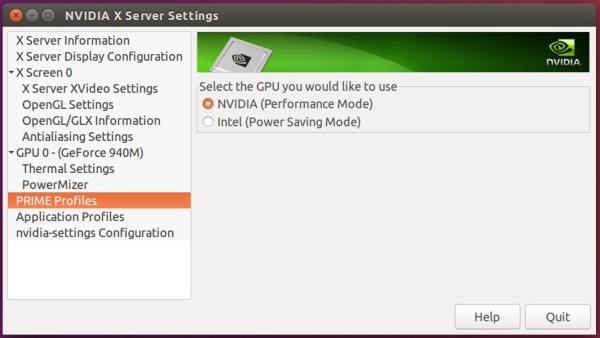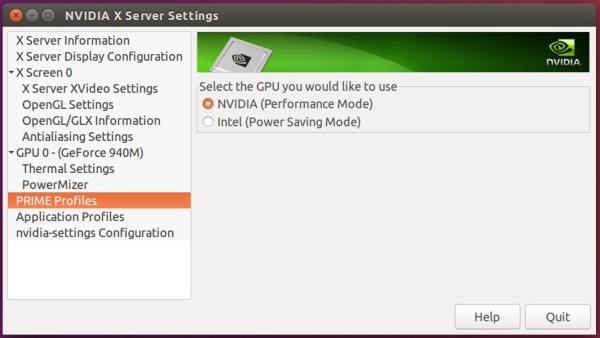1.
https://steamcommunity.com/app/221410/d ... 070035815/
Nvidia Optimus Users, here is the solution you may have been searching for!
...
MaddDoktor [Linux] :
NVIDIA X Server Settings controls switching between Nvidia (default) and Intel graphics. I have not looked into setting up profiles to switch those automatically yet, I just leave it on nvidia for now.
2. 這一篇 許多 Steam 的玩家
安裝好 nvidia 閉源驅動, nvidia-settings, and nvidia-prime 後重開機
就讓 NVIDIA X Server Settings 設定在 預設的 nvidia (performance mode)
不再去變更它 (不必在 nVidia 與 Intel 顯卡 之間 切換)
3. 看看一些使用感受分享 例如 :
*. Your setup will AUTOMAGICALLY know to switch to the NVIDIA card when you run a game!
*. I downloaded a game in steam and it ran great with no launch parameters. I don't use wine for anything.
*. Glad that worked!
As I read, you install official nvidia stuff and it works. Just like under windows.
*. Thanks good infromation for Linux users.
4. 建議 一般
需要 3D 支援的桌面進程 例如 unity session / gnome session / KDE session
不必切換到 Intel 顯卡
就停留在 nVidia (performance mode) 就好了
4-1. 參閱
在 Ubuntu 16.04 參閱
http://ubuntuhandbook.org/index.php/201 ... ntu-16-04/
Switch Between Intel and Nvidia Graphics Card in Ubuntu 16.04