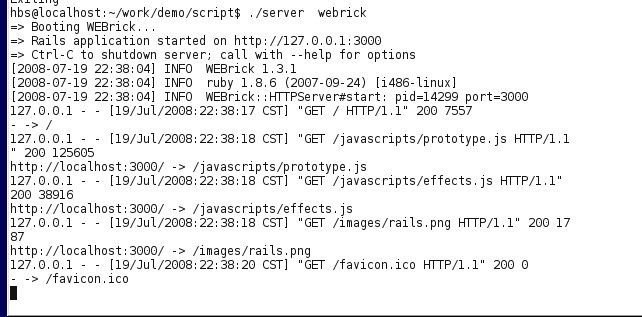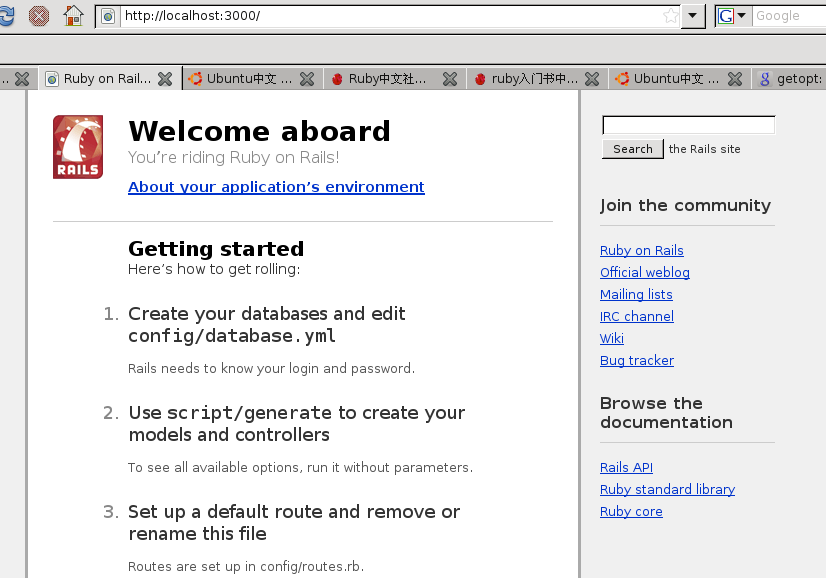[问题]郁闷呀,使用rails出现下面提示,貌似大伙都比较顺利没有出现俺类似的错误。
发表于 : 2008-05-25 11:40
郑重声明:俺是菜鸟,学习rails纯粹是兴趣,如有雷同纯属巧合。
但是对俺打击也太大了,连续在几种linux环境下安装都不成功。
两个星期了,找了n多个论坛,第一次rails demo 执行完毕后,以下是提示:
-----------郁闷的分割线-----------
themyth@themyth:~$ ruby -v
ruby 1.9.0 (2007-12-25 revision 14709) [i686-linux]
themyth@themyth:~$ gem -v
1.1.1
themyth@themyth:~$ rails -v
Rails 2.0.2
themyth@themyth:~$ cd work
themyth@themyth:~/work$ sudo rails depot
[sudo] password for themyth:
can't convert Enumerable::Enumerator into Array #介个是什么意思?
themyth@themyth:~/work$ cd demo
themyth@themyth:~/work/demo$ ls
app db lib public README test vendor config doc log Rakefile script tmp
themyth@themyth:~/work/demo$ ruby script/server
/home/themyth/work/demo/vendor/rails/activesupport/lib/active_support/core_ext/hash/conversions.rb:3:in `require': no such file to load -- base64 (LoadError)
from /home/themyth/work/demo/vendor/rails/activesupport/lib/active_support/core_ext/hash/conversions.rb:3:in `<top (required)>'
from /home/themyth/work/demo/vendor/rails/activesupport/lib/active_support/core_ext/hash.rb:2:in `require'
from /home/themyth/work/demo/vendor/rails/activesupport/lib/active_support/core_ext/hash.rb:2:in `block in <top (required)>'
from /home/themyth/work/demo/vendor/rails/activesupport/lib/active_support/core_ext/hash.rb:1:in `each'
from /home/themyth/work/demo/vendor/rails/activesupport/lib/active_support/core_ext/hash.rb:1:in `<top (required)>'
from /home/themyth/work/demo/vendor/rails/activesupport/lib/active_support/core_ext.rb:3:in `require'
from /home/themyth/work/demo/vendor/rails/activesupport/lib/active_support/core_ext.rb:3:in `block in <top (required)>'
from /home/themyth/work/demo/vendor/rails/activesupport/lib/active_support/core_ext.rb:1:in `each'
from /home/themyth/work/demo/vendor/rails/activesupport/lib/active_support/core_ext.rb:1:in `<top (required)>'
from /home/themyth/work/demo/vendor/rails/activesupport/lib/active_support.rb:30:in `require'
from /home/themyth/work/demo/vendor/rails/activesupport/lib/active_support.rb:30:in `<top (required)>'
from /home/themyth/work/demo/vendor/rails/railties/lib/commands/server.rb:1:in `require'
from /home/themyth/work/demo/vendor/rails/railties/lib/commands/server.rb:1:in `<top (required)>'
from script/server:3:in `require'
from script/server:3:in `<main>'
themyth@themyth:~/work/demo$
-是的,当时的情况就是这样-----------
我的profile有加以下:
-------------
RUBY_HOME=/usr/local/bin/ruby
PATH="${RUBY_HOME}"/bin:"${JAVA_HOME}"/bin:/usr/local/mysql/bin:"${PATH}"
export PATH
------------------
-------------
但是对俺打击也太大了,连续在几种linux环境下安装都不成功。
两个星期了,找了n多个论坛,第一次rails demo 执行完毕后,以下是提示:
-----------郁闷的分割线-----------
themyth@themyth:~$ ruby -v
ruby 1.9.0 (2007-12-25 revision 14709) [i686-linux]
themyth@themyth:~$ gem -v
1.1.1
themyth@themyth:~$ rails -v
Rails 2.0.2
themyth@themyth:~$ cd work
themyth@themyth:~/work$ sudo rails depot
[sudo] password for themyth:
can't convert Enumerable::Enumerator into Array #介个是什么意思?
themyth@themyth:~/work$ cd demo
themyth@themyth:~/work/demo$ ls
app db lib public README test vendor config doc log Rakefile script tmp
themyth@themyth:~/work/demo$ ruby script/server
/home/themyth/work/demo/vendor/rails/activesupport/lib/active_support/core_ext/hash/conversions.rb:3:in `require': no such file to load -- base64 (LoadError)
from /home/themyth/work/demo/vendor/rails/activesupport/lib/active_support/core_ext/hash/conversions.rb:3:in `<top (required)>'
from /home/themyth/work/demo/vendor/rails/activesupport/lib/active_support/core_ext/hash.rb:2:in `require'
from /home/themyth/work/demo/vendor/rails/activesupport/lib/active_support/core_ext/hash.rb:2:in `block in <top (required)>'
from /home/themyth/work/demo/vendor/rails/activesupport/lib/active_support/core_ext/hash.rb:1:in `each'
from /home/themyth/work/demo/vendor/rails/activesupport/lib/active_support/core_ext/hash.rb:1:in `<top (required)>'
from /home/themyth/work/demo/vendor/rails/activesupport/lib/active_support/core_ext.rb:3:in `require'
from /home/themyth/work/demo/vendor/rails/activesupport/lib/active_support/core_ext.rb:3:in `block in <top (required)>'
from /home/themyth/work/demo/vendor/rails/activesupport/lib/active_support/core_ext.rb:1:in `each'
from /home/themyth/work/demo/vendor/rails/activesupport/lib/active_support/core_ext.rb:1:in `<top (required)>'
from /home/themyth/work/demo/vendor/rails/activesupport/lib/active_support.rb:30:in `require'
from /home/themyth/work/demo/vendor/rails/activesupport/lib/active_support.rb:30:in `<top (required)>'
from /home/themyth/work/demo/vendor/rails/railties/lib/commands/server.rb:1:in `require'
from /home/themyth/work/demo/vendor/rails/railties/lib/commands/server.rb:1:in `<top (required)>'
from script/server:3:in `require'
from script/server:3:in `<main>'
themyth@themyth:~/work/demo$
-是的,当时的情况就是这样-----------
我的profile有加以下:
-------------
RUBY_HOME=/usr/local/bin/ruby
PATH="${RUBY_HOME}"/bin:"${JAVA_HOME}"/bin:/usr/local/mysql/bin:"${PATH}"
export PATH
------------------
-------------