分页: 1 / 2
ubuntu12.04lts升级内核后没有启动无线这个选项(已解决)
发表于 : 2014-08-31 21:55
由 了解学习一下
如题,我的grub升级了次,内核 成了32.0-86-,原来是32.0-32(大概是这样的,86-后面还有一个单词)
然后右上角的网络 连接 里就没有启用无线了,只有启用联网,进系统设置 里的“网络 ”也没 无线 这个选项,键盘 上的wifi键按了没用。怎么解决。
我的是12.04lts
------
我嫌烦,格掉了1204 ,装了个14 04 ,安装过程中等它的无线下来,装完后一开机就正常使用了
Re: ubuntu12.04lts升级内核后没有启动无线这个选项
发表于 : 2014-08-31 23:06
由 poloshiao
從終端機
nm-connection-editor
Re: ubuntu12.04lts升级内核后没有启动无线这个选项
发表于 : 2014-09-01 12:15
由 了解学习一下
poloshiao 写了:從終端機
nm-connection-editor
是可以添加无线.但
在新的内核下
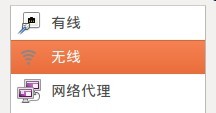
- 在新内核下这个无线是看不到的,只有有线和网络代理两者.该怎么设置?
- QQ图片20140901121118.jpg (6.03 KiB) 查看 4749 次
所以添加了连接密码也没用

- 点击这个,那里没有启用无线,只有启用联网,
- QQ截图20140901121345.png (862 Bytes) 查看 4749 次
Re: ubuntu12.04lts升级内核后没有启动无线这个选项
发表于 : 2014-09-01 12:21
由 poloshiao
1. 舊內核
1-1. uname -r
1-2. sudo lshw -numeric -class network
2. 新內核
2-1. uname -r
2-2. sudo lshw -numeric -class network
把結果直接複製貼上來
Re: ubuntu12.04lts升级内核后没有启动无线这个选项
发表于 : 2014-09-01 13:03
由 了解学习一下
1-1 3.2.0-32-generic
1-2 *-network
description: Wireless interface
product: RT3290 Wireless 802.11n 1T/1R PCIe [1814:3290]
vendor: Ralink corp. [1814]
physical id: 0
bus info: pci@0000:07:00.0
logical name: wlan0
version: 00
serial: 14:2d:27:aa:fb:93
width: 32 bits
clock: 33MHz
capabilities: pm msi pciexpress bus_master cap_list ethernet physical wireless
configuration: broadcast=yes driver=rt2800pci driverversion=3.2.0-32-generic firmware=0.37 ip=192.168.1.101 latency=0 link=yes multicast=yes wireless=IEEE 802.11bgn
resources: irq:16 memory:d3610000-d361ffff
*-network
description: Ethernet interface
product: RTL8111/8168/8411 PCI Express Gigabit Ethernet Controller [10EC:8168]
vendor: Realtek Semiconductor Co., Ltd. [10EC]
physical id: 0
bus info: pci@0000:0e:00.0
logical name: eth0
version: 0c
serial: c4:34:6b:01:5c:67
size: 10Mbit/s
capacity: 1Gbit/s
width: 64 bits
clock: 33MHz
capabilities: pm msi pciexpress msix vpd bus_master cap_list ethernet physical tp mii 10bt 10bt-fd 100bt 100bt-fd 1000bt 1000bt-fd autonegotiation
configuration: autonegotiation=on broadcast=yes driver=r8169 driverversion=2.3LK-NAPI duplex=half firmware=N/A latency=0 link=no multicast=yes port=MII speed=10Mbit/s
resources: irq:43 ioport:2000(size=256) memory:d3500000-d3500fff memory:d3400000-d3403fff
beyond@beyond-HP-Pavilion-m4-Notebook-PC:~$ rfkill
Usage: rfkill [options] command
Options:
--version show version (0.4-1ubuntu2 (Ubuntu))
Commands:
help
event
list [IDENTIFIER]
block IDENTIFIER
unblock IDENTIFIER
where IDENTIFIER is the index no. of an rfkill switch or one of:
<idx> all wifi wlan bluetooth uwb ultrawideband wimax wwan gps fm
beyond@beyond-HP-Pavilion-m4-Notebook-PC:~$ uname -r
3.2.0-32-generic
beyond@beyond-HP-Pavilion-m4-Notebook-PC:~$ ^C
beyond@beyond-HP-Pavilion-m4-Notebook-PC:~$ sudo lshw -numeric -class network
[sudo] password for beyond:
Sorry, try again.
[sudo] password for beyond:
*-network
description: Wireless interface
product: RT3290 Wireless 802.11n 1T/1R PCIe [1814:3290]
vendor: Ralink corp. [1814]
physical id: 0
bus info: pci@0000:07:00.0
logical name: wlan0
version: 00
serial: 14:2d:27:aa:fb:93
width: 32 bits
clock: 33MHz
capabilities: pm msi pciexpress bus_master cap_list ethernet physical wireless
configuration: broadcast=yes driver=rt2800pci driverversion=3.2.0-32-generic firmware=0.37 ip=192.168.1.101 latency=0 link=yes multicast=yes wireless=IEEE 802.11bgn
resources: irq:16 memory:d3610000-d361ffff
*-network
description: Ethernet interface
product: RTL8111/8168/8411 PCI Express Gigabit Ethernet Controller [10EC:8168]
vendor: Realtek Semiconductor Co., Ltd. [10EC]
physical id: 0
bus info: pci@0000:0e:00.0
logical name: eth0
version: 0c
serial: c4:34:6b:01:5c:67
size: 10Mbit/s
capacity: 1Gbit/s
width: 64 bits
clock: 33MHz
capabilities: pm msi pciexpress msix vpd bus_master cap_list ethernet physical tp mii 10bt 10bt-fd 100bt 100bt-fd 1000bt 1000bt-fd autonegotiation
configuration: autonegotiation=on broadcast=yes driver=r8169 driverversion=2.3LK-NAPI duplex=half firmware=N/A latency=0 link=no multicast=yes port=MII speed=10Mbit/s
resources: irq:43 ioport:2000(size=256) memory:d3500000-d3500fff memory:d3400000-d3403fff
新的等下发
Re: ubuntu12.04lts升级内核后没有启动无线这个选项
发表于 : 2014-09-01 13:22
由 了解学习一下
3.2.0-68-generic
*-network UNCLAIMED
description: Network controller
product: RT3290 Wireless 802.11n 1T/1R PCIe [1814:3290]
vendor: Ralink corp. [1814]
physical id: 0
bus info: pci@0000:07:00.0
version: 00
width: 32 bits
clock: 33MHz
capabilities: pm msi pciexpress bus_master cap_list
configuration: latency=0
resources: memory:d3610000-d361ffff
*-network
description: Ethernet interface
product: RTL8111/8168/8411 PCI Express Gigabit Ethernet Controller [10EC:8168]
vendor: Realtek Semiconductor Co., Ltd. [10EC]
physical id: 0
bus info: pci@0000:0e:00.0
logical name: eth0
version: 0c
serial: c4:34:6b:01:5c:67
size: 10Mbit/s
capacity: 1Gbit/s
width: 64 bits
clock: 33MHz
capabilities: pm msi pciexpress msix vpd bus_master cap_list ethernet physical tp mii 10bt 10bt-fd 100bt 100bt-fd 1000bt 1000bt-fd autonegotiation
configuration: autonegotiation=on broadcast=yes driver=r8169 driverversion=2.3LK-NAPI duplex=half firmware=N/A latency=0 link=no multicast=yes port=MII speed=10Mbit/s
resources: irq:43 ioport:2000(size=256) memory:d3500000-d3500fff memory:d3400000-d3403fff
谢谢你给我打这么多字!
Re: ubuntu12.04lts升级内核后没有启动无线这个选项
发表于 : 2014-09-01 13:29
由 poloshiao
題外話
product: RTL8111/8168/8411 PCI Express Gigabit Ethernet Controller [10EC:8168]
configuration: autonegotiation=on broadcast=yes driver=r8169 driverversion=2.3LK-NAPI duplex=half firmware=N/A latency=0 link=no multicast=yes port=MII speed=10Mbit/s
1. 有線網卡 product: RTL8111/8168/8411 PCI Express Gigabit Ethernet Controller [10EC:8168]
2. 目前作用中驅動 driver=r8169
3. 驅動 driver=r8169 不是合適的驅動 所以 duplex=half
4. 合適驅動
http://www.realtek.com.tw/downloads/dow ... ERTL8118AS
Unix (Linux)
LINUX driver for kernel 3.x and 2.6.x and 2.4.x
8.038
2014/3/4
5. 把 r8169 列入 載入黑名單
Re: ubuntu12.04lts升级内核后没有启动无线这个选项
发表于 : 2014-09-01 14:22
由 了解学习一下
再次感谢,我想问
1.以后要用有线时还要怎样操作吗.
2.驱动怎么知是装LINUX driver for kernel
Re: ubuntu12.04lts升级内核后没有启动无线这个选项
发表于 : 2014-09-01 14:31
由 了解学习一下
把 r8169 列入 載入黑名單 要怎样操作..,是不是修改blacklist.conf,加上一句blacklist r8169?
Re: ubuntu12.04lts升级内核后没有启动无线这个选项
发表于 : 2014-09-01 15:54
由 了解学习一下
poloshiao 写了:題外話
1. 有線網卡 product: RTL8111/8168/8411 PCI Express Gigabit Ethernet Controller [10EC:8168]
2. 目前作用中驅動 driver=r8169
3. 驅動 driver=r8169 不是合適的驅動 所以 duplex=half
4. 合適驅動
http://www.realtek.com.tw/downloads/dow ... ERTL8118AS
Unix (Linux)
LINUX driver for kernel 3.x and 2.6.x and 2.4.x
8.038
2014/3/4
5. 把 r8169 列入 載入黑名單
没有用呀,我装上了,在附加驱动里可以看得到,r8169也禁用了,然后重启后卡tty1那了,上面显示checking battery state,然后我找了下,参考某网友的方法:
sudo rm /etc/X11/xorg.conf
sudo reboot
重启后还是老样子
Re: ubuntu12.04lts升级内核后没有启动无线这个选项
发表于 : 2014-09-01 16:16
由 taohunter
Re: ubuntu12.04lts升级内核后没有启动无线这个选项
发表于 : 2014-09-01 19:56
由 poloshiao
把 r8169 列入 載入黑名單 要怎样操作..,是不是修改blacklist.conf,加上一句blacklist r8169?
對
但是要同時安裝合適的驅動模組
然後重新開機
1.以后要用有线时还要怎样操作吗.
有線網卡驅動 安裝/啟用/設定 正確以後
重新開機 就是新的有效的有線網卡驅動 不需每次都重新安裝
有的安裝說明 會建議同時安裝 dkms 有關套件
如果已經安裝 dkms
升級 Linux kernel 時
會自動升級 已經安裝的 有線網卡驅動 (所以不需再次安裝 有線網卡驅動)
如果沒有安裝 dkms 升級 Linux kernel 時 需要再次安裝 有線網卡驅動
詳細參閱 有線網卡驅動 所附的安裝說明
2.驱动怎么知是装LINUX driver for kernel
有一些 驅動模組 打包在 Linux kernel 某些版本
https://answers.launchpad.net/ubuntu/+question/7757
你只要從開機選單 選了該版本的 Linux kernel
偵測到該硬件
就自動載入相應的驅動模組來驅動該硬件
没有用呀,我装上了,在附加驱动里可以看得到,r8169也禁用了,
sudo lshw -numeric -class network
看看 作用中的驅動改變了沒
然后重启后卡tty1那了,上面显示checking battery state,然后我找了下,参考某网友的方法:
sudo rm /etc/X11/xorg.conf
sudo reboot
重启后还是老样子
上面這些描述
跟有線網卡驅動 有沒有關係
待補強證據
Re: ubuntu12.04lts升级内核后没有启动无线这个选项
发表于 : 2014-09-01 20:31
由 poloshiao
1-1 3.2.0-32-generic
1-2 *-network
product: RT3290 Wireless 802.11n 1T/1R PCIe [1814:3290]
configuration: broadcast=yes driver=rt2800pci driverversion=3.2.0-32-generic firmware=0.37 ip=192.168.1.101 latency=0 link=yes multicast=yes wireless=IEEE 802.11bgn
已經連線
2-1 3.2.0-68-generic
2-2 *-network
product: RT3290 Wireless 802.11n 1T/1R PCIe [1814:3290]
configuration: latency=0
沒有驅動模組
請參閱
https://bugs.launchpad.net/ubuntu/+sour ... ug/1049466
Need support of Ralink RT3290 wifi support
補充說明
當你在測試 有線網卡時 把 無線網卡設定連線的自動連線打勾取消
當你在測試 無線網卡時 把 有線網卡設定連線的自動連線打勾取消
如果 有線網卡設定連線的自動連線 / 無線網卡設定連線的自動連線 都打勾時
Ubuntu 的 Network-Manager 預設當其中一個網卡優先連線時 其它網卡連上線後立刻自動斷線待機
Re: ubuntu12.04lts升级内核后没有启动无线这个选项
发表于 : 2014-09-01 21:01
由 了解学习一下
以后我装锐捷时,
驱动还是装这个吗。Unix (Linux)
LINUX driver for kernel 3.x and 2.6.x and 2.4.x
8.038
2014/3/4
Re: ubuntu12.04lts升级内核后没有启动无线这个选项
发表于 : 2014-09-01 21:04
由 poloshiao
從這六個下載連結 任選一個 下載
UK1 US1 HK1 CN US2 US3
解開後 詳細閱讀 大寫英文字母的文字檔案