我从软件库(软件源)用命令 sudo aptitude install 下载了blast2的软件,默认安装在以下目录,安装成功后,请问如何在终端开启并使用这个软件?
不会插入图像,我就复制过来吧(如下):
virus@virus-ThinkPad-E470:~/下载$ dpkg -L blast2
/.
/usr
/usr/share
/usr/share/doc
/usr/share/doc/blast2
/usr/share/doc/blast2/copyright
/usr/share/doc/blast2/changelog.Debian.gz
virus@virus-ThinkPad-E470:~/下载$ aptitude show blast2
软件包: blast2
版本号: 1:2.6.0-1
状态: 已安装
自动安装: 否
Multi-Arch: foreign
优先级: 可选
部分: universe/science
维护者: Ubuntu Developers <[email protected]>
体系: all
未压缩尺寸: 21.5 k
依赖于: ncbi-blast+-legacy
提供: blast2:i386 (= 1:2.6.0-1)
描述: transitional dummy package to ncbi-blast+-legacy
This is a transitional dummy package for ncbi-blast+-legacy. It can safely be removed.
主页: http://www.ncbi.nlm.nih.gov/IEB/ToolBox/CPP_DOC/
virus@virus-ThinkPad-E470:~/下载$ cd /usr/share/doc/blast2/
virus@virus-ThinkPad-E470:/usr/share/doc/blast2$ ls
changelog.Debian.gz copyright
virus@virus-ThinkPad-E470:/usr/share/doc/blast2$ ls -l changelog.Debian.gz
lrwxrwxrwx 1 root root 34 1月 16 2017 changelog.Debian.gz -> ../ncbi-blast+/changelog.Debian.gz
安装成功软件后如何在终端使用?
-
Frankenstein01
- 帖子: 39
- 注册时间: 2019-05-28 17:26
- 系统: Ubuntu20.04.3
- astolia
- 论坛版主
- 帖子: 6703
- 注册时间: 2008-09-18 13:11
Re: 安装成功软件后如何在终端使用?
看这行描述,blast2这个包名已经改成了ncbi-blast+-legacy,blast2这个包可以删除了。This is a transitional dummy package for ncbi-blast+-legacy. It can safely be removed.
而ncbi-blast+-legacy又是依赖ncbi-blast+,实际的可执行文件该看它们两个的内容
https://packages.ubuntu.com/bionic/all/ ... y/filelist
https://packages.ubuntu.com/bionic/amd6 ... +/filelist
-
Frankenstein01
- 帖子: 39
- 注册时间: 2019-05-28 17:26
- 系统: Ubuntu20.04.3
Re: 安装成功软件后如何在终端使用?
谢谢版主,我回头试试,不懂得还得请教。astolia 写了: ↑2019-06-03 18:26看这行描述,blast2这个包名已经改成了ncbi-blast+-legacy,blast2这个包可以删除了。This is a transitional dummy package for ncbi-blast+-legacy. It can safely be removed.
而ncbi-blast+-legacy又是依赖ncbi-blast+,实际的可执行文件该看它们两个的内容
https://packages.ubuntu.com/bionic/all/ ... y/filelist
https://packages.ubuntu.com/bionic/amd6 ... +/filelist
-
Frankenstein01
- 帖子: 39
- 注册时间: 2019-05-28 17:26
- 系统: Ubuntu20.04.3
Re: 安装成功软件后如何在终端使用?
您好:我还是有问题请教:astolia 写了: ↑2019-06-03 18:26看这行描述,blast2这个包名已经改成了ncbi-blast+-legacy,blast2这个包可以删除了。This is a transitional dummy package for ncbi-blast+-legacy. It can safely be removed.
而ncbi-blast+-legacy又是依赖ncbi-blast+,实际的可执行文件该看它们两个的内容
https://packages.ubuntu.com/bionic/all/ ... y/filelist
https://packages.ubuntu.com/bionic/amd6 ... +/filelist
1:你是怎么知道ncbi-blast+-legacy又是依赖ncbi-blast+的?
2:上面2个链接中有很多文件,我该怎么找到可执行文件?并如何执行呢?
我看我下载blast2时新软件包ncbi-blast+也被安装了。
- astolia
- 论坛版主
- 帖子: 6703
- 注册时间: 2008-09-18 13:11
Re: 安装成功软件后如何在终端使用?
还是看包的信息啊 https://packages.ubuntu.com/bionic/ncbi-blast+-legacy
可执行文件一般都放在/usr/bin、/usr/sbin、/bin,/sbin这些目录下面,直接看安装到这些目录下面的文件就行了
这就是blast2包的依赖关系,你也可以用同样的方法看ncbi-blast+-legacy的依赖关系Frankenstein01 写了: ↑2019-06-03 17:04 virus@virus-ThinkPad-E470:~/下载$ aptitude show blast2
软件包: blast2
版本号: 1:2.6.0-1
状态: 已安装
自动安装: 否
Multi-Arch: foreign
优先级: 可选
部分: universe/science
维护者: Ubuntu Developers <[email protected]>
体系: all
未压缩尺寸: 21.5 k
依赖于: ncbi-blast+-legacy
提供: blast2:i386 (= 1:2.6.0-1)
描述: transitional dummy package to ncbi-blast+-legacy
This is a transitional dummy package for ncbi-blast+-legacy. It can safely be removed.
主页: http://www.ncbi.nlm.nih.gov/IEB/ToolBox/CPP_DOC/
可执行文件一般都放在/usr/bin、/usr/sbin、/bin,/sbin这些目录下面,直接看安装到这些目录下面的文件就行了
-
Frankenstein01
- 帖子: 39
- 注册时间: 2019-05-28 17:26
- 系统: Ubuntu20.04.3
Re: 安装成功软件后如何在终端使用?
你好:我用dpkg命令查看一下ncbi-blast+的安装目录,其中有安装在/usr/bin,/usr/lib,和/usr/share下的,/usr/bin下有28个文件,我用vim一一打开,25个为乱码,有3个是代码,请问下一步该怎么办?astolia 写了: ↑2019-06-04 10:30 还是看包的信息啊 https://packages.ubuntu.com/bionic/ncbi-blast+-legacy
这就是blast2包的依赖关系,你也可以用同样的方法看ncbi-blast+-legacy的依赖关系
可执行文件一般都放在/usr/bin、/usr/sbin、/bin,/sbin这些目录下面,直接看安装到这些目录下面的文件就行了
virus@virus-ThinkPad-E470:~/下载$ dpkg -L ncbi-blast+
/.
/usr
/usr/bin
/usr/bin/blast_formatter
/usr/bin/blastdb_aliastool
/usr/bin/blastdbcheck
/usr/bin/blastdbcmd
/usr/bin/blastdbcp
/usr/bin/blastn
/usr/bin/blastp
/usr/bin/blastx
/usr/bin/convert2blastmask
/usr/bin/deltablast
/usr/bin/dustmasker
/usr/bin/gene_info_reader
/usr/bin/legacy_blast
/usr/bin/makeblastdb
/usr/bin/makembindex
/usr/bin/makeprofiledb
/usr/bin/psiblast
/usr/bin/rpsblast+
/usr/bin/rpstblastn
/usr/bin/seedtop+
/usr/bin/segmasker
/usr/bin/seqdb_perf
/usr/bin/tblastn
/usr/bin/tblastx
/usr/bin/update_blastdb
/usr/bin/windowmasker
/usr/bin/windowmasker_2.2.22_adapter #(/usr/lib,和/usr/share的我就省略了)。
vim legacy_blast
! /usr/bin/perl -w
# $Id: legacy_blast.pl 195935 2010-06-28 20:32:08Z camacho $
use strict;
use warnings;
use Getopt::Long qw(:config no_ignore_case bundling no_auto_abbrev);
use Pod::Usage;
use constant DEBUG => 0;
# Default PATH where binaries will be found
use constant DEFAULT_PATH => "/usr/bin";
pod2usage({-exitval => 1, -verbose => 2}) if (@ARGV == 0);
my $application = shift;
my $print_only = "0"; # Determines whether script prints or runs the command
# This array will contain file names to delete that are created with bl2seq's
# -A option
my @files2delete; #下面都是代码了。
vim update_blastdb
#!/usr/bin/perl
# $Id: update_blastdb.pl 504861 2016-06-20 15:45:40Z boratyng $
use strict;
use warnings;
use Net::FTP;
use Getopt::Long;
use Pod::Usage;
use File::stat;
use Digest::MD5;
use Archive::Tar;
use List::MoreUtils qw(uniq);
use constant NCBI_FTP => "ftp.ncbi.nlm.nih.gov";
use constant BLAST_DB_DIR => "/blast/db";
use constant USER => "anonymous";
use constant PASSWORD => "anonymous";
use constant DEBUG => 0;
use constant MAX_DOWNLOAD_ATTEMPTS => 3;
use constant EXIT_FAILURE => 2; #省略。
vim windowmasker_2.2.22_adapter
#!/usr/bin/python
#
# Run this script without arguments to obtain usage informatioin.
#
import sys
import os
NAME_STR = 'windowmasker_2.2.22_adapter.py'
DESCR_STR = \
'old style to new style command line options\
converter for windowmasker'
VERSION_STR = '1.0'
HELP_STR = """
------------------------------------------------------------------------------
WINDOWMASKER COMMAND LINE OPTIONS CONVERTER
------------------------------------------------------------------------------
windowmasker_2.2.22_adapter.py takes old style command line for windowmasker,
converts it to the new format and runs the resulting command.
USAGE: windowmasker_2.2.22_adapter.py [--print-only] <wm_command> <options>
If '--print-only' flag is given as the first argument, then the resulting
command line is printed out, but windowmasker is not run.
wm_command is the path to windowmasker executable. It will be left unchanged
by the script.
------------------------------------------------------------------------------
"""
WM_NAME = 'windowmasker' #省略。
- astolia
- 论坛版主
- 帖子: 6703
- 注册时间: 2008-09-18 13:11
Re: 安装成功软件后如何在终端使用?
bin下面的都是可执行文件,你需要用哪个直接运行就完了啊,用vim打开是什么骚操作?
不知道怎么用的话,自己去读官方手册
https://www.ncbi.nlm.nih.gov/books/NBK279690/
https://www.animalgenome.org/bioinfo/re ... manual.pdf
-
Frankenstein01
- 帖子: 39
- 注册时间: 2019-05-28 17:26
- 系统: Ubuntu20.04.3
Re: 安装成功软件后如何在终端使用?
astolia 写了: ↑2019-06-04 20:35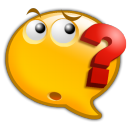
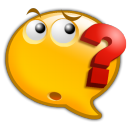
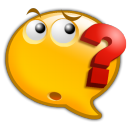
bin下面的都是可执行文件,你需要用哪个直接运行就完了啊,用vim打开是什么骚操作?
不知道怎么用的话,自己去读官方手册
https://www.ncbi.nlm.nih.gov/books/NBK279690/
https://www.animalgenome.org/bioinfo/re ... manual.pdf
