ubuntu 使用双通道声卡功放无声音,耳机有声音。
-
楚腰肠断
- 帖子: 10
- 注册时间: 2017-03-10 16:24
- 系统: ubuntu 14.04
ubuntu 使用双通道声卡功放无声音,耳机有声音。
大家好,我在使用ubuntu时碰到了下面问题,当我主板使用双通道声卡时只有耳机有声音,功放没有声音。我这边有三种声卡芯片,双通道的alc662、alc892,和单通道的alc662。系统装过ubnutu14.04(声卡驱动为alsa 1.0.27)和ubuntu16.04(声卡驱动为alsa 1.1.0),使用单通道alc662芯片时两个系统耳机功放声音都正常,使用双通道的芯片则两系统都只有耳机有声音。请问老司机们有没有碰到过这样的问题,求指导。
-
poloshiao
- 论坛版主
- 帖子: 18279
- 注册时间: 2009-08-04 16:33
Re: ubuntu 使用双通道声卡功放无声音,耳机有声音。
建議我这边有三种声卡芯片,双通道的alc662、alc892,和单通道的alc662。系统装过ubnutu14.04(声卡驱动为alsa 1.0.27)和ubuntu16.04(声卡驱动为alsa 1.1.0),使用单通道alc662芯片时两个系统耳机功放声音都正常,使用双通道的芯片则两系统都只有耳机有声音。
簡化你的問題
一次只聚焦 一台電腦內 一個作業系統內 的聲卡蕊片
反而 容易快速得到你想要的答案
-
楚腰肠断
- 帖子: 10
- 注册时间: 2017-03-10 16:24
- 系统: ubuntu 14.04
Re: ubuntu 使用双通道声卡功放无声音,耳机有声音。
好吧,简单点就是我的电脑装ubuntu系统只有耳机有声音功放没声音,在windows系统下测试过功放和耳机都能正常的。
-
poloshiao
- 论坛版主
- 帖子: 18279
- 注册时间: 2009-08-04 16:33
Re: ubuntu 使用双通道声卡功放无声音,耳机有声音。
http://manpages.ubuntu.com/manpages/xen ... est.1.html
speaker-test - command-line speaker test tone generator for ALSA
1. 使用 aplay -L 檢查你有多少音效裝置
2. 再使用 speaker-test 測試每個音效裝置
如果有疑問 把上述指令及執行結果 詳細複製貼上來
speaker-test - command-line speaker test tone generator for ALSA
1. 使用 aplay -L 檢查你有多少音效裝置
2. 再使用 speaker-test 測試每個音效裝置
如果有疑問 把上述指令及執行結果 詳細複製貼上來
-
楚腰肠断
- 帖子: 10
- 注册时间: 2017-03-10 16:24
- 系统: ubuntu 14.04
Re: ubuntu 使用双通道声卡功放无声音,耳机有声音。
poloshiao 写了:http://manpages.ubuntu.com/manpages/xen ... est.1.html
speaker-test - command-line speaker test tone generator for ALSA
1. 使用 aplay -L 檢查你有多少音效裝置
2. 再使用 speaker-test 測試每個音效裝置
如果有疑問 把上述指令及執行結果 詳細複製貼上來
刚出差从外地回来,才看到您的回复请见谅。
我输入aplay -L结果如下:
default
Playback/recording through the PulseAudio sound server
null
Discard all samples (playback) or generate zero samples (capture)
pulse
PulseAudio Sound Server
sysdefault:CARD=PCH
HDA Intel PCH, ALC892 Analog
Default Audio Device
front:CARD=PCH,DEV=0
HDA Intel PCH, ALC892 Analog
Front speakers
surround21:CARD=PCH,DEV=0
HDA Intel PCH, ALC892 Analog
2.1 Surround output to Front and Subwoofer speakers
surround40:CARD=PCH,DEV=0
HDA Intel PCH, ALC892 Analog
4.0 Surround output to Front and Rear speakers
surround41:CARD=PCH,DEV=0
HDA Intel PCH, ALC892 Analog
4.1 Surround output to Front, Rear and Subwoofer speakers
surround50:CARD=PCH,DEV=0
HDA Intel PCH, ALC892 Analog
5.0 Surround output to Front, Center and Rear speakers
surround51:CARD=PCH,DEV=0
HDA Intel PCH, ALC892 Analog
5.1 Surround output to Front, Center, Rear and Subwoofer speakers
surround71:CARD=PCH,DEV=0
HDA Intel PCH, ALC892 Analog
7.1 Surround output to Front, Center, Side, Rear and Woofer speakers
hdmi:CARD=PCH,DEV=0
HDA Intel PCH, HDMI 0
HDMI Audio Output
hdmi:CARD=PCH,DEV=1
HDA Intel PCH, HDMI 1
HDMI Audio Output
dmix:CARD=PCH,DEV=0
HDA Intel PCH, ALC892 Analog
Direct sample mixing device
dmix:CARD=PCH,DEV=3
HDA Intel PCH, HDMI 0
Direct sample mixing device
dmix:CARD=PCH,DEV=7
HDA Intel PCH, HDMI 1
Direct sample mixing device
dsnoop:CARD=PCH,DEV=0
HDA Intel PCH, ALC892 Analog
Direct sample snooping device
dsnoop:CARD=PCH,DEV=3
HDA Intel PCH, HDMI 0
Direct sample snooping device
dsnoop:CARD=PCH,DEV=7
HDA Intel PCH, HDMI 1
Direct sample snooping device
hw:CARD=PCH,DEV=0
HDA Intel PCH, ALC892 Analog
Direct hardware device without any conversions
hw:CARD=PCH,DEV=3
HDA Intel PCH, HDMI 0
Direct hardware device without any conversions
hw:CARD=PCH,DEV=7
HDA Intel PCH, HDMI 1
Direct hardware device without any conversions
plughw:CARD=PCH,DEV=0
HDA Intel PCH, ALC892 Analog
Hardware device with all software conversions
plughw:CARD=PCH,DEV=3
HDA Intel PCH, HDMI 0
Hardware device with all software conversions
plughw:CARD=PCH,DEV=7
HDA Intel PCH, HDMI 1
Hardware device with all software conversions
然后我测试了除与HDMI相关的音效装置,其中有两个测试时有错误如下:
root@test-desktop:/home# speaker-test -Dplug:surround41 -c2
speaker-test 1.1.0
Playback device is plug:surround41
Stream parameters are 48000Hz, S16_LE, 2 channels
Using 16 octaves of pink noise
ALSA lib pcm_route.c:867:(find_matching_chmap) Found no matching channel map
Playback open error: -22,Invalid argument
root@test-desktop:/home# speaker-test -Dplug:surround21 -c2
speaker-test 1.1.0
Playback device is plug:surround21
Stream parameters are 48000Hz, S16_LE, 2 channels
Using 16 octaves of pink noise
ALSA lib pcm_route.c:867:(find_matching_chmap) Found no matching channel map
Playback open error: -22,Invalid argument
其它的发声设备测试时都是通过耳机发声,请高手指导,谢谢。
-
poloshiao
- 论坛版主
- 帖子: 18279
- 注册时间: 2009-08-04 16:33
Re: ubuntu 使用双通道声卡功放无声音,耳机有声音。
你的 耳机 與 功放 是同時 插在 電腦上 ?只有耳机有声音功放没声音
哪個 插在 前面面板 ?
哪個 插在 後面面板 ?
功放插頭 與 耳機插頭 都是 3.5 mm stereo (TRS) ?
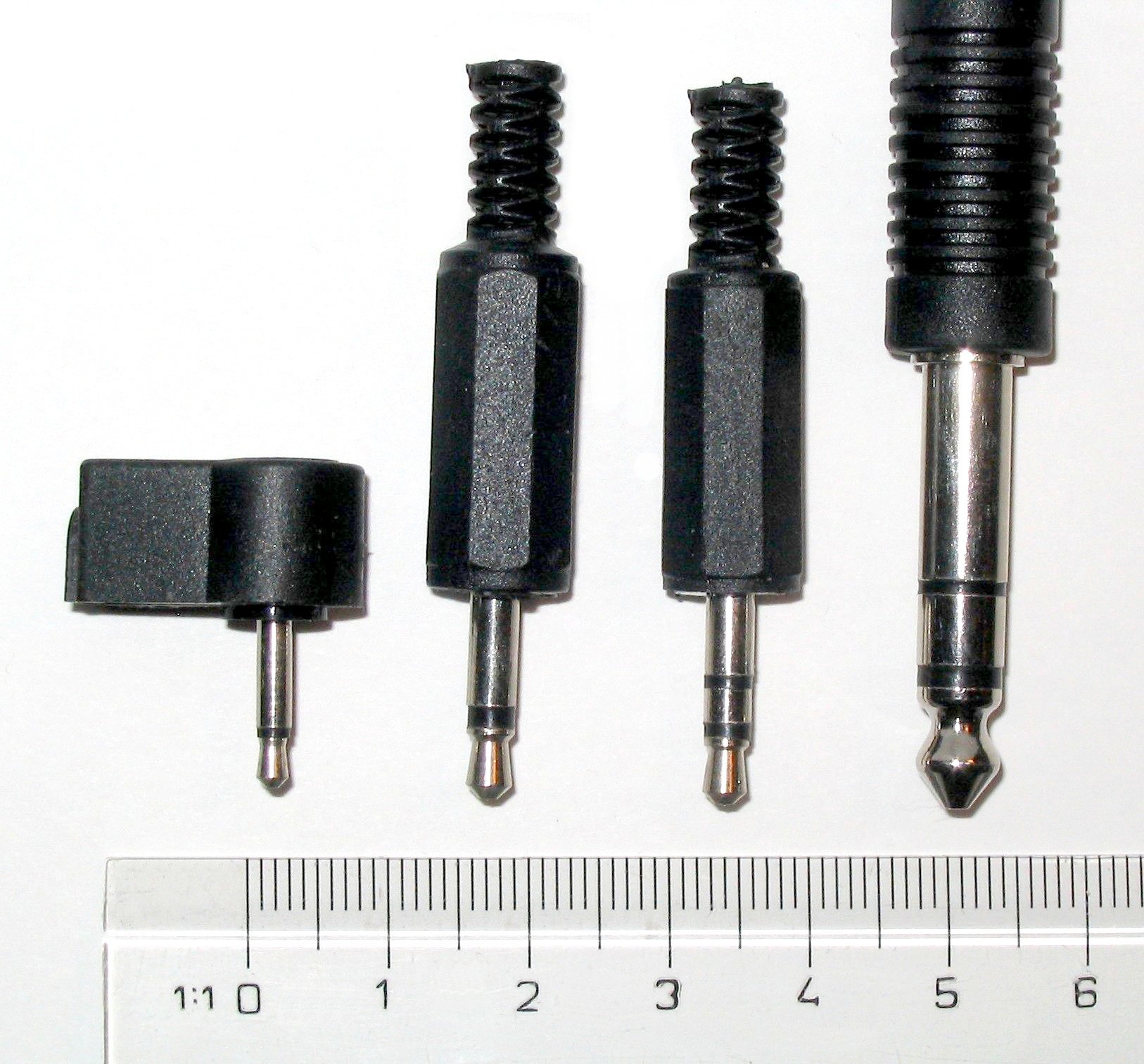
從右邊算 第二個
其中有两个测试时有错误如下:
speaker-test -Dplug:surround41 -c2
speaker-test -Dplug:surround41 -c2
speaker-test -Dplug:surround21 -c2
HDA Intel PCH, ALC892 Analog
Front speakers
surround21:CARD=PCH,DEV=0
ALSA lib pcm_route.c:867:(find_matching_chmap) Found no matching channel map
Playback open error: -22,Invalid argument
以上都是 環繞音響speaker-test -Dplug:surround41 -c2
HDA Intel PCH, ALC892 Analog
4.0 Surround output to Front and Rear speakers
surround41:CARD=PCH,DEV=0
ALSA lib pcm_route.c:867:(find_matching_chmap) Found no matching channel map
Playback open error: -22,Invalid argument
你需要關閉 環繞音響 嗎 還是需要啟用 環繞音響 ?
註
環繞音響 需要搭配音箱支援
https://en.wikipedia.org/wiki/Surround_sound
Surround sound
請詳閱你的電腦/主板/音效卡/功效 有關 Surround sound 的支援 以及 線路/插孔 分配
你的功放 支援 環繞音響 ?
